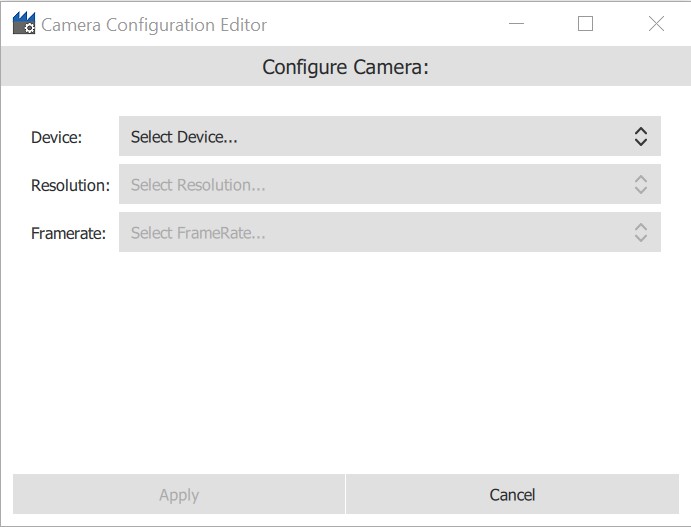Available for Windows only.
DirectShow Video Capture Device - Tutorial
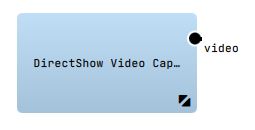
- How to use DirectShow to access the images send from a camera
- How to set the resolution in the image stream type
- How to implement a streaming source
- How to implement a QML editor to change properties
Location:
Sources
Session
./src/examples/src/directshow_capture_device/Session
./src/examples/projects/Devicetoolbox_Project/adtfsessions/directshow_capture_device/
To build this streaming source, you need the Windows 10 SDK for Windows 10 and the strmbase Library provided in
./src/examples/src/directshow_capture_device/sdk/strmbase
Requirements
For passing this lesson with success, you should have finished followed tutorials from the ADTF3 Guides:- Streaming Sources
Camera Configuration Editor
A click on in the context menu of the DirectShow Video Capture Device
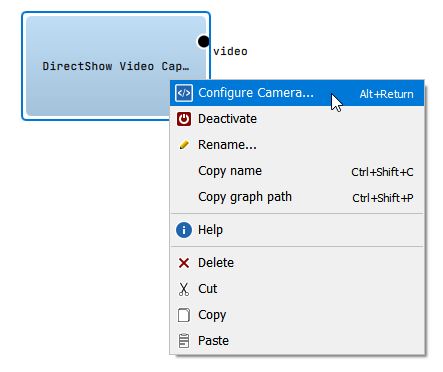
opens the Camera Configuration Editor: