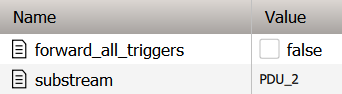FlexRay Fibex Substream Decoder
This chapter will break down the usage of the FlexRay Fibex Substream Decoder.
After reading this article, you should have the knowledge:
- About the general usage of the FlexRay Fibex Substream Decoder.
- The connection of FlexRay Fibex Support Service with FlexRay Fibex Substream Decoder.
General usage
The FlexRay Fibex Substream Decoder is used to decode FlexRay pdus, which can then be requested dynamically, at runtime from other ADTF filters. For decoding a working FlexRay Fibex Support Service is necessary!
The advantages of the FlexRay Fibex Substream Decoder
So what's the reason we developed the FlexRay Fibex Substream Decoder? The answer is pretty simple. You have various advantages over the old decoding with the help of the SCFE:
- In modern Fibex files are thousands of different messages including thousands of different signals, so its easier to just request the desired pdu/signal instead of configure everything in the scfe by hand.
- It is possible to request the desired pdu at runtime.
- With the technology Substreams it is possible to send many samples which each enclose one different pdu through one samplestream.
Prepare FlexRay Fibex Support Service and FlexRay Fibex Substream Decoder for live decoding
You can configure one database per channel 1 and one cluster name per channel 2 , if necessary.
Configure the FlexRay Fibex Support Service
The configuration depends on the database you want to use for decoding your data.
Configuring a XML-file(Fibex) as database
If you want to use a XML-file as a database you have to include the path of your XML-file in the desired channel. You don't have to include a cluster name, because XML-files don't describe more than one FlexRay-cluster.
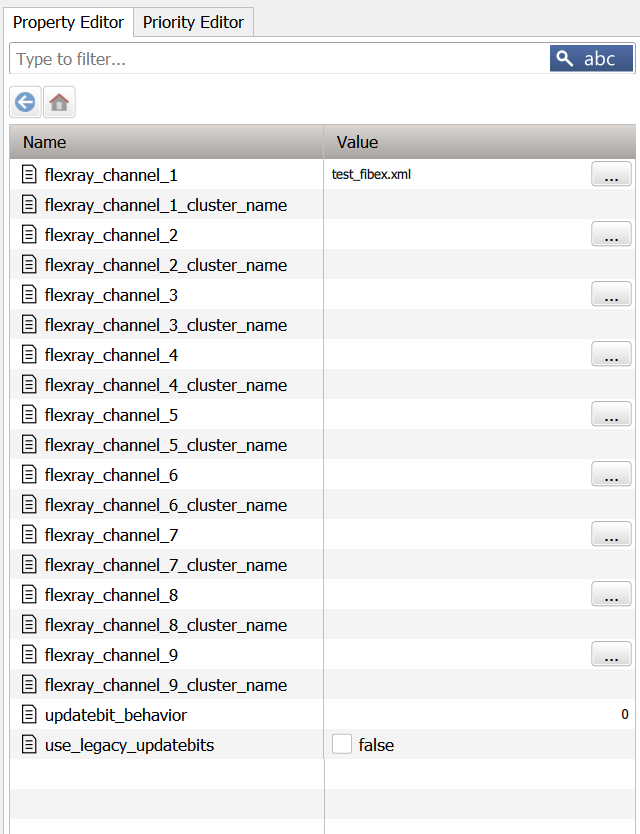
Configure FlexRay Fibex Substream Decoder
If you click on the FlexRay Fibex Substream Decoder in the configuration editor, you only have to write in the desired FlexRay-channel. Here for example FlexRay-channel 1 is set. You have also the possibility to ignore not supported signals, so that the ADTF session don't crash if there are not supported signals in the Fibex-file. Additionally it is possible to use the full path for the names of the substreams.
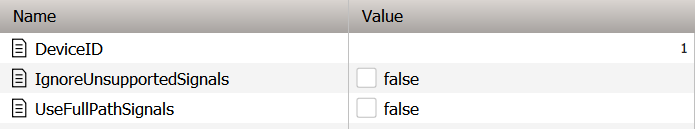
The FlexRay Fibex Substream Decoder has one input-pin input_flexray and one output-pin output-pdus.
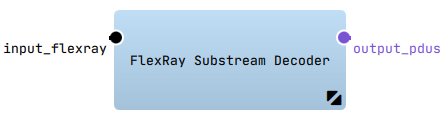
The input streamtype must be stream_meta_type_flexray and the output streamtype is stream_meta_type_substreams.
Using the FlexRay Fibex Substream Decoder in an ADTF configuration
A typical use case in working with FlexRay pdus, is decoding one specific FlexRay pdu. In the following Screenshot you can see how to decode and show one pdu with the help of the FlexRay Fibex Substream Decoder.
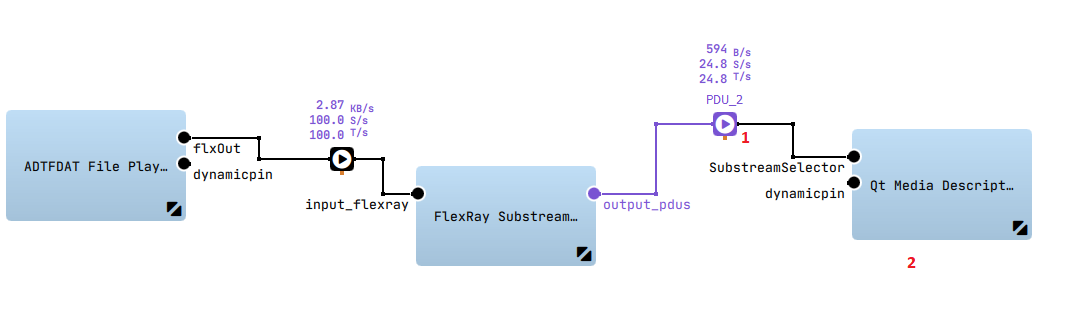
What you need at first is a fully configurated FlexRay Fibex Support Service, as described in the chapter before. Since the output pin of the FlexRay Fibex Substream Decoder is stream_meta_type_substreams, you need a Substream Selector 1 which you find in the Configuration Editor in Components on the left side. When you click on the Substream Selector you can configure which substream you want to request. One substream is in this case one FlexRay pdu.