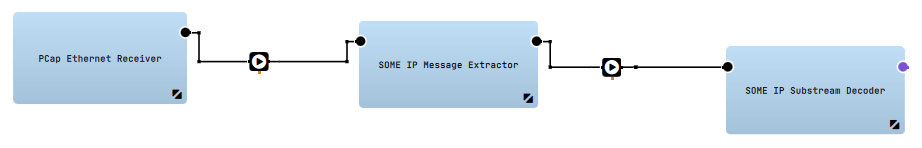SOME/IP decoding
In this guide you will learn, how the SOME/IP Message Extractor, the SOME/IP Substream Decoder, the PCap Ethernet Receiver, , the Vector Ethernet Receiver, the SOME/IP Service and the SOME/IP Trace View are working. After reading this guide, you will know:- How to include an
.arxmlfile - How to include a SOME/IP service
- How to capture network traffic and provide it to the SOME/IP Message Extractor
- How to decode SOME/IP messages with the SOME/IP Substream Decoder Filter
- How to use the SOME/IP Trace View
Requirements
For passing this lesson with success, you should have finished followed tutorials from the ADTF3 Guides:- Configuration Editor
Components
PCap Ethernet Receiver
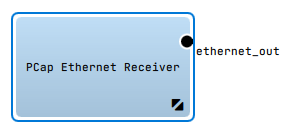
The PCap Ethernet Receiver captures the Ethernet network traffic and provides it as Ethernet samples on its output pin. You can choose the ip address of your network adapter in the property variable adapter_ip_address.
Further resources about the PCap Ethernet Receiver:
Vector Ethernet Receiver
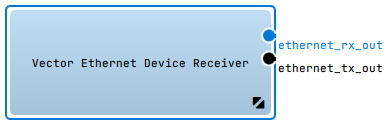
The Vector Ethernet Receiver captures Ethernet traffic from devices which use the Vector XL Driver Library. To use this ADTF streaming source you have to set the properties attachment_name, attachment_type and network. This properties correspond with the properties of the Vector Hardware Config Tool.
Further resources about the Vector Ethernet Receiver:
SOME/IP Message Extractor Filter
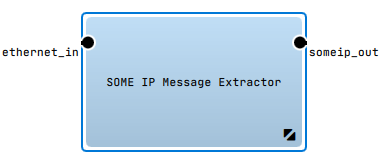
The SOME/IP Message Extractor extracts SOME/IP content from the raw Ethernet samples and provides it as SOME/IP samples on its output pin.
Further resources about the SOME/IP Message Extractor Filter:
SOME/IP Substream Decoder
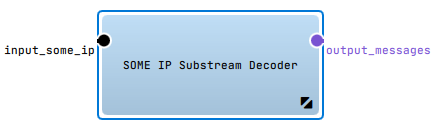
The SOME/IP Substream Decoder decodes the content of the SOME/IP samples and offers the SOME/IP messages as single substreams as its output.
Further resources about the SOME/IP Substream Decoder:
SOME/IP Service
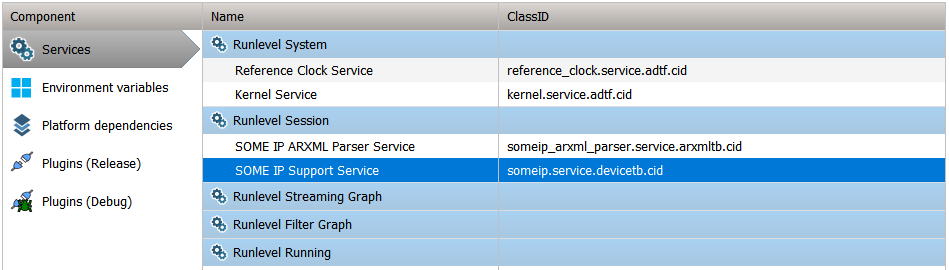
The SOME/IP Service is responsible for loading a SOME/IP database and providing access to the ISomeIpDatabase contained within. The service also handles the creation of ISomeIpDecoder instances for convenient access of SOME/IP samples. The information needed are normally inside ARXML-files. So you need the SOME/IP ARXML Parser Service which is located inside the ARXML Toolbox. This service is automatically added when you add the SOME/IP Service.
Further resources about the SOME/IP Service:
SOME/IP Trace View
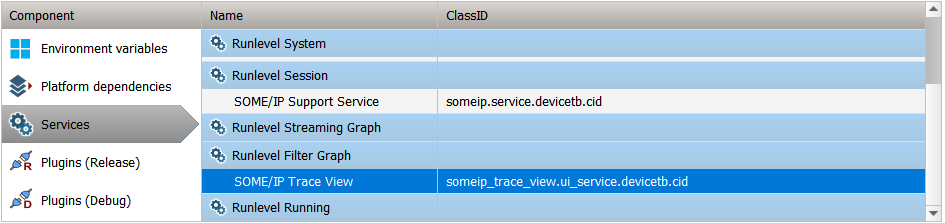
The SOME/IP Trace View shows the SOME/IP Messages of a selectable sample stream. You can choose the sample stream in a drop-down menu within runtime.
Further resources about the SOME/IP Trace View:
Typical SOME/IP filter chain in ADTF
Normally you have an ADTF streaming source where the Ethernet data is produced. This could be an ADTF DAT File Player or PCap Ethernet Source or the Vector Ethernet Receiver or something else which collects Ethernet data. The next filter is the SOME/IP Message Extractor which extracts SOME/IP content from the raw Ethernet samples. The last filter is the SOME/IP Substream Decoder, where the SOME/IP messages are offered as substreams. For the connection information you use an ARXML which you include in the SOME/IP Service. To inspect your SOME/IP messages you can include a SOME/IP Trace View.