Support Request #11367
closedNo file dialog for property available
Description
Supportanfrage
We have a question about properties of ADTF components.
Assume that we set a property to a plugin, where users can give a path as input in ADTF Configuration Editor. See Picture 1.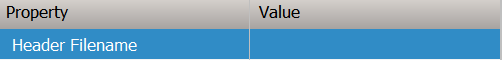
Abbildung 1
However this is not so user-friendly. We found that in some Plugins or services from ADTF there is better way. For example, to give media description file to ADTF Media Description Service, users can select file from menu. See Picture 2.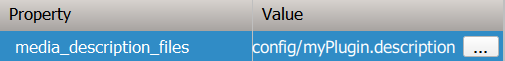
Abbildung 2
Also, when clicking edit the path, existence of the path will be checked. User can see the path is correct or not (green means path exists, orange means path doesn't exist). See Picture 3.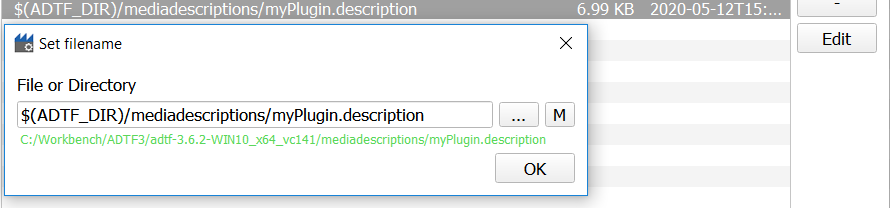
Abbildung 3
Our question: How to achieve this ? Is there any example?
Thank you for your support in advance!
Lösung
Here should be an example within the delivered examples of ADTF3 "ce_external_property_module_example".
With this example it is possible to use a filename list like the one shown in your pictures.
It can also be used as a base to write your own CE-Module(mainly in qml) to enhance the property editor with a custom editor for your own or existing property types.
If you have any further questions let me know.
I guess your property is of type cString, than it is really a string.
What you want and need is change it to cFilename, then the feature will appear. This works also for cFilenameList, depends on your use case. So please update the property type and recompile including plugin description generation. Note: update the property also in your existing Projects.
Files
Updated by hidden about 4 years ago
- Description updated (diff)
- Status changed from New to In Progress
- Topic set to ADTF::CE
- Customer set to AUDI
- Department set to EF
- Affected Products ADTF 3.6.2 added
- Platform Windows 10 64bit added
Updated by hidden about 4 years ago
- Status changed from In Progress to Customer Feedback Required
Hi Xinjie,
there should be an example within the delivered examples of ADTF3 "ce_external_property_module_example".
With this example it is possible to use a filename list like the one shown in your pictures.
It can also be used as a base to write your own CE-Module(mainly in qml) to enhance the property editor with a custom editor for your own or existing property types.
If you have any further questions let me know.
Best regards
Sebastian Stern
Updated by hidden about 4 years ago
In addition to Sebastians reply:
I guess your property is of type cString, than it is really a string.
What you want and need is change it to cFilename, then the feature will appear. This works also for cFilenameList, depends on your use case. So please update the property type and recompile including plugin description generation. Note: update the property also in your existing Projects.
And off topic, please let us know what is your use case and what you want to do with header and description files. Maybe the existing code generation already solves your issue.
Updated by hidden about 4 years ago
- Subject changed from properties of ADTF components to No file dialog for property available
- Description updated (diff)
- Status changed from Customer Feedback Required to To Be Closed
- Private changed from Yes to No
- Resolution set to No Customer Feedback