Support Request #11862
closedHow to get console.log() output from Javascript/QML
Description
Supportanfrage
We are trying to follow one of ADTF-examples, in which the pins are dynamically created via right-click on Filter, and "Create pins from playback files" (Figure 1). This in turns calls a .qml script (adtf_playback_input_filtereditor.qml in Figure 2) and generates dynamic pins.
As we are following the same process, and writing our own qml, I wanted to ask where do we see the console.log() information that is logged inside the qml skript? This Info. does not appear in ADTF-Log-View.
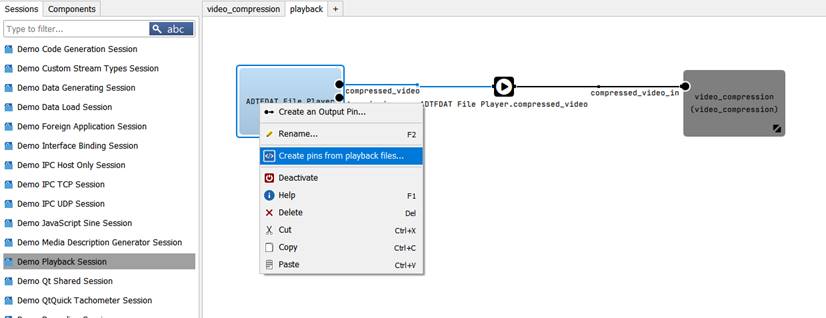
Abbildung 1
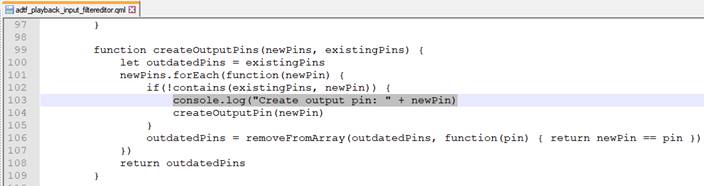
Abbildung 2
We are thankful for your help.
Lösung
The javascript console is not rerouted and prints directly to the terminal of the OS.
When using windows unfortunately there is no terminal window.
A possible solution is to use Visual Studio and attach the the Configuration-Editor.
Then the log messages will be readable within he Visual Studio Output Window.
We are currently working on a solution to address this problem.
Files
Updated by hidden over 3 years ago
- Project changed from Public Support to 11
- Description updated (diff)
- Status changed from New to In Progress
- Topic set to ADTF::Common
- Customer set to AUDI
- Department set to EF
Updated by hidden over 3 years ago
- Status changed from In Progress to Customer Feedback Required
Hello Faisal,
the javascript console is not rerouted and prints directly to the terminal of the OS.
When using windows unfortunately there is no terminal window.
A possible solution is to use Visual Studio and attach the the Configuration-Editor.
Then the log messages will be readable within he Visual Studio Output Window.
We are currently working on a solution to address this problem.
Kind Regards,
Sebastian Stern
Updated by hidden over 3 years ago
Hello Sebastian,
Thanks for your reply. I followed your suggestion to use Visual Studio, and I can see the logs in VS-output.
Best regards,
Faisal
Updated by hidden over 3 years ago
- Status changed from Customer Feedback Required to To Be Closed
- Resolution set to Workaround Available
- Affected Products ADTF 3.8.0 added
- Platform Windows 10 64bit added
Hello Faisal,
glad this helped. As soon as there is another method to read the javascript logs in the Configuration-Editor, it will be announced in the Release-Notes of an upcoming ADTF 3.X Version.
Kind Regards
Sebastian
Updated by hidden over 3 years ago
- Project changed from 11 to Public Support
- Subject changed from Inquiry about qml console.log() output to How to get console.log() output from Javascript/QML
- Description updated (diff)
- Private changed from Yes to No
- Support Level changed from 2nd Level to 3rd Level
Updated by hidden over 3 years ago
- Product Issue Numbers changed from ACORE-10621 to https://www.cip.audi.de/jira/browse/ACORE-10621