 The ADTF Property Editor Tool
The ADTF Property Editor Tool
This guide covers the ADTF Property Editor GUI tool. After reading this guide, you will know:
- What is does
- How to connect the tool
- How to operate the tool
Introduction
The ADTF Property Editor Tool is a GUI application you can use to manipulate properties at runtime. It can be connected to a running ADTF Session and will display all session objects and their properties. Objects and properites are being displayed in list and tree views and are being updated when a run level transition occurs. Both objects and properties can be filtered for quick navigation.
Available commands
Although the ADTF Property Editor Tool is a GUI application it still has some command line arguments.
Type: adtf_property_editor.exe --help into a console to get the list of the supported commandline arguments:
ADTF Property Editor
adtf_property_editor
Usage:
adtf_property_editor [--help]
adtf_property_editor [--url <url>] [--interval_runlevel <milliseconds>]
[--interval_connection <milliseconds>]
Options:
--help, -h Print the usage info and quit.
--url, -u <url>
URL of the ADTF system. Defaults to 'http://localhost:8000'.
--interval_runlevel <milliseconds>
The interval at which the run level will be queried and therefore updates of the
session object list (defaults to 1000).
--interval_connection <milliseconds>
The interval at which the connection status will be queried (defaults to 250).
Establish a connection
To connect the tool with default settings to an existing ADTF Session type: adtf_property_editor.exe.
The tool will try to connect to the default ADTF Session URL: http://localhost:8000.
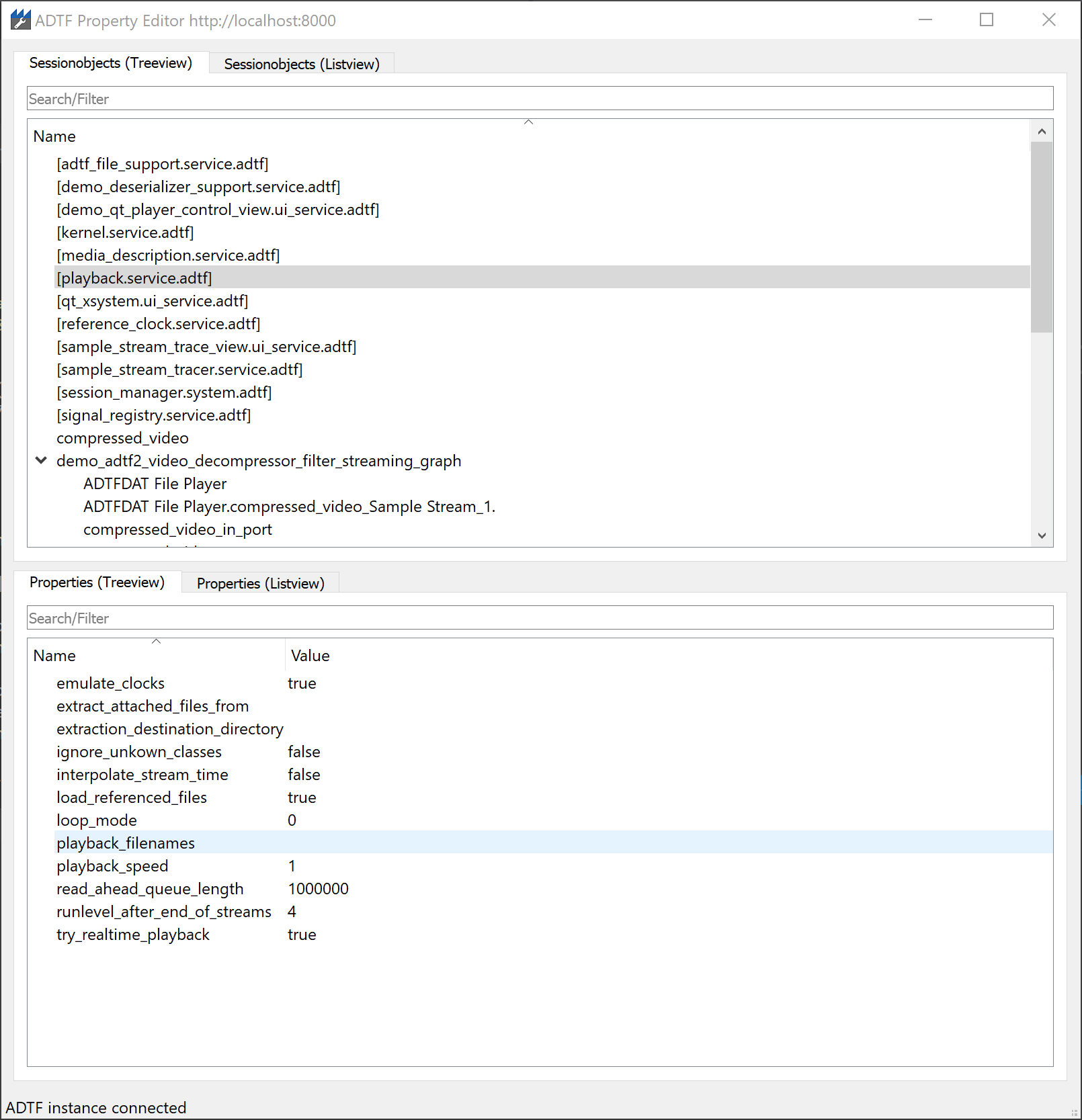
To connect the tool with customized argument type: adtf_property_editor.exe --url http://examplename:port --interval_runlevel 5000 --interval_connection 1000
Where to go next?
We provide an mechanism and tooling to analyze the runtime behaviour, so let's have a look at Profiler GUI.