
These are the guides for ADTF3 describing the features of the newest version of ADTF. They are designed to immediately make you productive with ADTF and to help you understand how all of the pieces fit together.
 Sections marked with this icon are currently being worked on.
While still useful, they may contain incomplete information and even errors. You can help by reviewing them and posting your
comments and corrections.
Sections marked with this icon are currently being worked on.
While still useful, they may contain incomplete information and even errors. You can help by reviewing them and posting your
comments and corrections.
Guide assumptions
These guides are made for beginners who want to get started with ADTF from scratch. They do not assume that you have any prior experience with ADTF. However, to get the most out of it, you should meet these prerequisites:
- Your OS is Windows 10 (otherwise you have to do a little transfer work)
- You have a complete ADTF delivery
- You require a valid ADTF license (otherwise request a license)
- To follow the coding examples you should have installed Microsoft Visual Studio 2019 (MSBuild Tools or full IDE, see System requirements)
- You should use CMake 3.10 or newer
Further resources about ADTF:
- ADTF3 SDK - delivered content, architecture, concepts, class and function descriptions
- Overview of Products and Documentation (e.g. Device, Display or Calibration Toolbox) provide additional guides
Common
- Getting Started
Everything you need to know to setup ADTF and run your first ADTF Session.
- Best Practice Tooling
This guide tries to give you a solution to integrate our tools in your workflow
- Best Practice Session Design
This guide tries to give you a solution to integrate our tools in your workflow
- Set up an adtfenvironment
This guide describes how to configure ADTF and its dependencies
ADTF Tools
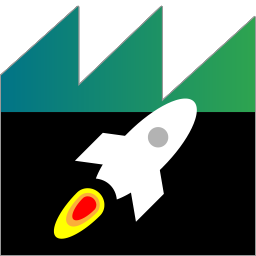 ADTF Launcher
ADTF LauncherThis guide covers how you can start the ADTF runtime and bring a configuration to life.
 ADTF Control
ADTF ControlThis guide covers how you can use the adtf_control to manage an ADTF runtime with a console.
 ADTF Plugin Description Generator
ADTF Plugin Description GeneratorThis guide covers how to create XML based descriptions for your ADTF Components, so they can be used as drag and drop elements within the Configuration Editor.
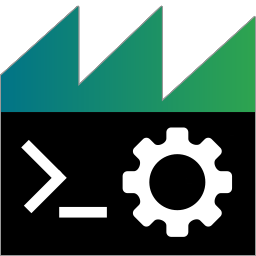 ADTF Config Tool
ADTF Config ToolThis guide explains how to manipulate an ADTF Graph via the Config Tool.
 ADTF Status Monitor
ADTF Status MonitorThis guide explains how to display resource and kernel information from ADTF Systems.
 ADTF Log View Tool
ADTF Log View Tool
This guide explains how to attach to ADTF System and receive its logging information.
 ADTF Property Editor Tool
ADTF Property Editor ToolThis guide explains how to use the ADTF Property Editor Tool.
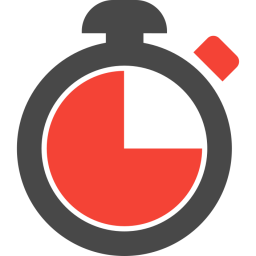 Profiler GUI
Profiler GUIThis guide explains how to use the build-in profiling support to analyse timing and threading behaviour.
 Licenser Tool
Licenser ToolThis guide explains how to use the Licenser Tool for ADTF License Mechanism.
3rd Party Tools
This guide explains how to read, merge, process and export streams from and to ADTFDAT files with the help of the command line.
Master the ADTF SDKs
- ADTF related CMake
This guide covers what you need to know about CMake to get started coding with ADTF.
- My first Filter
This guide covers the mechanics you have to understand to write your own Filter.
- Streaming Sources
This guide covers how to connect to data sources outside of ADTF.
- Streaming Sinks
This guide covers how to send data to consumers outside of ADTF.
- The Filter in between
This guide describes how to Filter data that flows from a source to a sink.
- Properties of ADTF Components
This guide shows how to use Properties to define the behaviour of an ADTF Component.
- Generate Plugin Description
This guide shows how the Plugin Description generation works.
Tutorials
- Data Processor Filter
This tutorial shows how to work with data received within the Filter Graph.
- Data Generator Filter
This tutorial shows how to generate and send data into the Filter Graph.
- ADTF Project
This tutorial shows how to run an ADTF Session which uses custom ADTF Filters.
- Filter Debugging
This tutorial shows how to debug Filter code in Visual Studio.
- Signal Provider Filter
This tutorial shows how to create and display signals.
- Qt5 JavaScript Filter
This tutorial shows how to do fast prototyping.
- Qt5 QML Filter
This tutorial shows how to do fast UI prototyping.
- DDL UI Filter
This tutorial shows how to use Qt and DDL.
- ADTF DAT Tool Processor
This guide explains how to extract data contained in ADTF DAT files.