Getting Started
This guide covers your very first steps within ADTF. After reading it you will:
- know where the delivered tools are located
- know the different type of meta files used within an ADTF System
- know how to launch a simple ADTF Session
- have a basic understanding what ADTF can do for you
Where do I find the main toolset that make up ADTF?
Have a look inside the bin folder of your ADTF directory and you will find the
executables listed in the overview.
If you need debug support, step down one directory and start the program from the debug folder.
What is ADTF (in a few words)?
ADTF is an application development framework and toolset written in the C++ language. It is designed to process and record data from different kind of data sources you find in modern cars (bus interfaces, camera, lidar, radar, ...), fuse them with a referenced timestamp, transform, combine or manipulate this data and supply it to any kind of data sink. It allows you to include new devices with little coding effort while making use of a rich set of default ADTF Components like video or image display, recoder and player.
What are the building blocks of ADTF?
ADTF System
An ADTF System encapsulates all things necessary to get an ADTF Session up and running on different environments.
- ADTF Plugins (
.adtfplugin) - ADTF System Services (
.adtfplugin) - Platform specific dependencies (shared objects or dynamic libraries used by
.adtfplugin) - Environment variables
All of this is saved within a ADTF System File
which can be recognized by the file ending .adtfsystem.
ADTF Streaming Graph
The ADTF Streaming Graph defines the ADTF System's communication interface to
- other ADTF instances
- non ADTF Applications
- devices like cameras, CAN devices, ethernet devices,...
- recording and playback of ADTF DAT Files
The definition is made within a ADTF Graph File (.adtfgraph)
and can contain one or more ADTF Streaming Graphs.
ADTF Filter Graph
The ADTF Filter Graph defines how data and trigger flow through an ADTF Graph based system where you can
- manipulate data
- transforming data
- calculate data
- displaying data
- other ADTF instances
- non ADTF Applications
- devices like cameras, CAN devices, ethernet devices,...
- recording and playback of ADTF DAT Files
$(ADTF_DIR)/src/examples/projects/) for more inspiration.
The definition is made within a ADTF Graph File (.adtfgraph) and can contain one or more ADTF Filter Graphs.
ADTF Session
The ADTF Session is the file you need in order to launch an ADTF Launcher. Therefore the ADTF Session selects:
- the ADTF System to use (what to load)
- the active ADTF Streaming Graph
- the active ADTF Filter Graph (what to do)
The definition is made within a ADTF Session File (.adtfsession).
ADTF Project
The ADTF Project contains all kind of files described previously to run an ADTF Launcher. An ADTF Project may contain multiple ADTF Filter Graphs ,ADTF Sessions, ADTF Systems but at least one:
- ADTF System File (
.adtfsystem) - ADTF Graph File (
.adtfgraph) - ADTF Session File (
.adtfsession)
The definition is made within a ADTF Project File (.adtfproject).
How can I launch it?
Let's launch an ADTF Session:
-
Open a console and go into the
bindirectory of ADTF and start the ADTF Configuration Editor by typing:adtf_configuration_editor.exeor open the executable using your favorite explorer. - Next open the example project by pressing ctrl + O, Open Project button in Home view or using the menu bar (File - Open project...)
- Enter the path to the project file
./src/examples/projects/adtf_example_project/adtf_example_project.adtfprojectand press open - Right click on Demo Playback Session in Sessions view and choose Launch with ADTF Control. Alternate you can just select the ADTF Session by double clicking it and using the menu bar (Launch - with ADTF Control) or pressing F6
- Now you are in the Interactice Mode of ADTF Control, the ADTF Session is already launched and in the first runlevel (
RL_System). Typerl runningorrl 5into the console for changig to runlevel toRL_Running
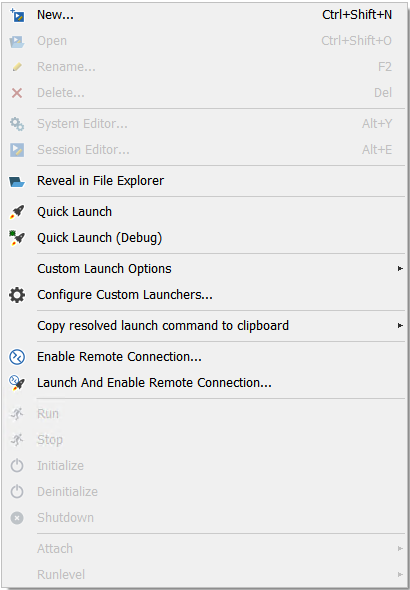
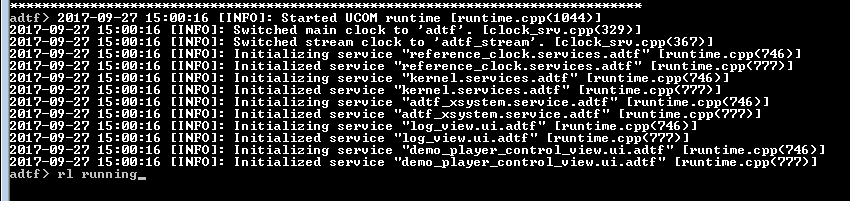
What do I see?
The ADTF Runtime / ADTF System is now in the state RL_Running. The loaded ADTF Session replays a previously recorded data stream. The ADTF XSystem, a mashup and handler of different widgets, displays various data contained in the stream and logging. Furthermore a player control enables the user to start, stop or seek the stream.
rl to check the
current Runlevel and de/increase it by extend the rl command by the required runlevel argument (number or name).
You can also use the auto-completion inside the Interactice Mode of ADTF Control,
see its linked guide for further information or help.
Finally you should see something like this:

Where to go next?
Have a look at the Best Practice Tooling to create a feeling which tools fulfills your request.