ADTF related CMake
This guide covers how CMake and ADTF play together:
- What do I have to know about CMake
- How do I configure my ADTF project with CMake
- What are the most important ADTF-CMake macros
What is CMake?
CMake is a cross-platform, free and open-source software for managing the
build process of software using a compiler-independent method. It supports
directory hierarchies and applications that depend on multiple libraries.
It is used in conjunction with native build environments such as make,
Apple's Xcode, and Microsoft Visual Studio. It has minimal dependencies,
requiring only a C++ compiler on its own build system. (Wikipedia)
CMakeLists.txt files are used to declare which directories
should be included in the CMake process and what to do with the files
in the included directories.
CMake basics
Create a new file called CMakeLists.txt in the directory of the source files
you want to include in the Visual Studio solution. Now open the file in an editor.
First of all we can store information in variables using following command:
set (EXAMPLE_VARIABLE_NAME example_variable_value)
We can then access the value using:
${EXAMPLE_VARIABLE_NAME}
If we need empty files (e.g header, source files) we can create them using this CMakeLists.txt. First we want to check whether the files we want to create already exist. If the files do not exist yet, we create them. Note that the path in the if condition has to be absolute. When creating files the path may be relative.
if(NOT EXISTS "PATH/TO/EXAMPLE/HEADER/FILE/example.h")
file(WRITE example.h)
endif()
if(NOT EXISTS "PATH/TO/EXAMPLE/SOURCE/FILE/example.cpp")
file(WRITE example.cpp})
endif()
Used default CMake macros
- cmake_minimum_required - define the Version of the installed CMake executable
- project - Gives the project a name
- find_package - Any software packaged with CMake can be used in your project with this command
- add_custom_command - Enables the execution of arbitrary commands
Used ADTF CMake macros
- adtf_add_filter - Turns your binary as bundle of components (one or more Filtesr, Streaming Sources, Streaming Sinks, System Services) into a
*.adtfplugin - adtf_install_filter - Copies all files required for execution into the installation folder
- adtf_create_plugindescription - Generates the
*.plugindescriptionfile for the given*.adtfpluginincluding all components - adtf_convert_plugindescription_to_dox - Generates a documentation for each components within the
*.adtfpluginbased on information from related*.plugindescription
ADTFMacros.cmake which you can find in the
ADTF installation directory. For more information have a look at the ADTF SDK
Create a Visual Studio solution:
-
Run your
cmake-gui.exeto open the graphical user interface -
Fill in where CMake can find your source code (and the created
CMakeLists.txtfile) -
Fill in a
buildfolder (this is where all the build stuff goes) -
Press the
Configurebutton
- a generator for the project
- a compiler for the project
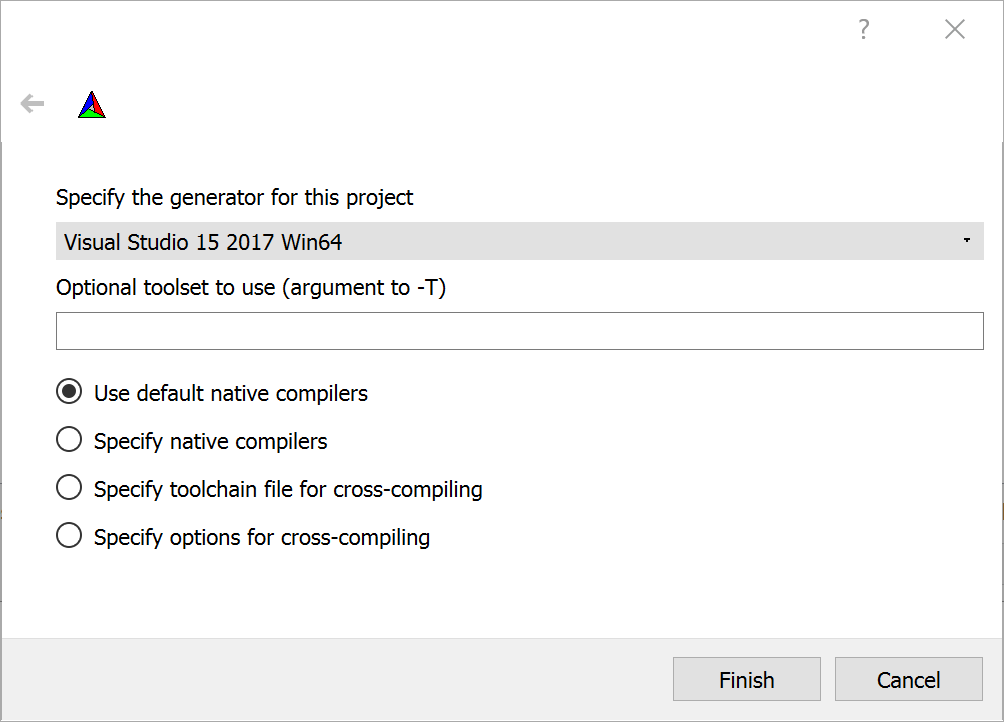
Make sure you choose the 64 Bit CMake Generator. Maybe you have choose additonal options for that.
-
CMake is missing some information about your specific environment, the log messages tell you what CMake wants to know
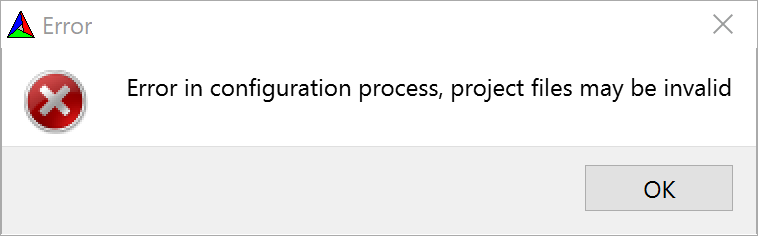
Missing CMake variables -
Expand the entry
Ungrouped Entriesand you will see that the value for the variableADTF_DIRis not set. To fix this click into the "Value" Column and fill in the path to your ADTF directory. -
Expand the entry
CMAKEand search for the variableCMAKE_INSTALL_PREFIX. By default this variable points to an absolute path with administration privileges which can be a problem. Set the variable also to your ADTF directory e.g.D:/ADTF/3.4.0.Avoid using directories with admin permission (e.g. C:\Program Files). This can cause CMake to fail due to missing permissions. -
Once again click the
Configurebutton -
Now you should get the "Configuring done" log message and you can click the
Generatebutton -
If everything is fine you get the "Generating done" log message. Click the
Open Projectbutton to open the generated project with Visual Studio
Add your project to the ADTF examples
ADTF comes with several examples in place which are build with CMake. You can find these examples
in the folder src/examples/src of the ADTF installation directory.
If we use this directory to create a new project folder and add our new CMakeLists.txt file into it,
we can tell the existing ADTF example build process about our new project. This approach has the advantage that the
CE looks up plugins inside src/examples/bin by default.
So you don't have to tell the ADTF Configuration Editor where to look for your newly created Filter, Streaming Source, Streaming Sink.
All we have to do is step one folder up in the file system hierarchy and add the add_subdirectory
macro to the existing CMakeLists.txt file.
CMake will automatically look for a CMakeLists.txt file inside the given folder and process
the instructions found in it:
add_subdirectory(PATH/TO/OUR/CMAKELISTS/FILE)
Congratulations! Now you know are ready to dive into the ADTF SDK.
Where to go next?
Have a look at My first Filter to learn about the basic ADTF Filter mechanics.