Data Generator Filter Tutorial
This guide covers creating a simple ADTF Filter that generates data samples and forwards them to a data sink. After reading this guide, you will know how to:
- create a simple time triggered ADTF Filter
- create properties which a user can modify in the Configuration Editor
- create simple data samples
- send those data samples to a data sink
Where are we?
In the Data Filter Processor Tutorial we created a Filter that:
- receives two data samples containing a velocity and a yaw rate value
- uses those values to calculate a kappa value
- logs some kappa values to the console
- sends all kappa values to a data sink
Now we need to create a Filter that:
- generates velocity and yaw rate data samples
- forwards those data samples to our previously created Data Processor Filter (or any other data sink)
How to create a simple data generator Filter?
First, create a new Filter project for the data generator Filter using CMake.
cmake_minimum_required(VERSION 3.18 FATAL_ERROR)
project (DataGenerator)
set (DATA_GENERATOR_FILTER tutorial_filter_data_generator)
if(NOT EXISTS ${CMAKE_CURRENT_SOURCE_DIR}/tutorial_filter_data_generator.h)
file(WRITE tutorial_filter_data_generator.h)
endif()
if(NOT EXISTS ${CMAKE_CURRENT_SOURCE_DIR}/tutorial_filter_data_generator.cpp)
file(WRITE tutorial_filter_data_generator.cpp)
endif()
find_package(ADTF COMPONENTS filtersdk)
# Adds the data_generator_filter project to the Visual Studio solution, which when build
# creates a shared object called data_generator_filter.adtfplugin
adtf_add_filter(${DATA_GENERATOR_FILTER} tutorial_filter_data_generator.h tutorial_filter_data_generator.cpp)
# Adds the INSTALL project to the Visual Studio solution, which when build
# copies our Filter to the subdirectory given as the second argument into ${CMAKE_INSTALL_PREFIX}
adtf_install_filter(${DATA_GENERATOR_FILTER} src/examples/bin)
# Generate a plugindescription for our Filter
adtf_create_plugindescription(
TARGET ${DATA_GENERATOR_FILTER}
PLUGIN_SUBDIR "src/examples/bin"
VERSION "0.8.15"
LICENSE "ADTF"
SUPPORT_MAIL "support@mycompany.org"
HOMEPAGE_URL "www.mycompany.org"
)
# Generate a documentation for our Filter
adtf_convert_plugindescription_to_dox(
TARGET ${DATA_GENERATOR_FILTER}
DIRECTORY ${CMAKE_BINARY_DIR}/src/doxygen/generated
)
Now use the CMake-GUI to fill in all the information required by CMake to create the Visual Studio solution.
If you need help have a look at the CMake-GUI.
Then open thedata_generator_filterproject in the solution explorer.
Open the tutorial_filter_data_generator header and source files in Visual Studio.
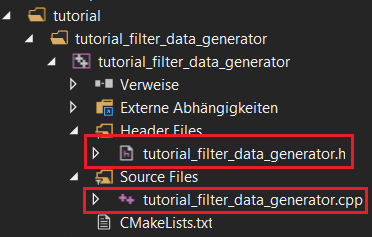
The header file of the Filter
Just like before we continue by creating our tutorial_filter_data_generator.h header file.
/**
*
* ADTF Tutorial filter for data processing
*
*/
#pragma once
// Include all necessary headers from the ADTF SDK
#include <adtffiltersdk/adtf_filtersdk.h>
// For simplicity use the necessary namespaces
using namespace adtf::util;
using namespace adtf::ucom;
using namespace adtf::base;
using namespace adtf::streaming;
using namespace adtf::mediadescription;
using namespace adtf::filter;
// Now we declare a new class cTutorialFilterDataGenerator that
// inherits from cFilter. This will be our Tutorial Filter.
class cTutorialFilterDataGenerator: public cFilter
{
public:
// Inside the class declaration we use an ADTF macro to enable correct treatment
// of class identifier and class name by IClassInfo and the class factories.
ADTF_CLASS_ID_NAME(cTutorialFilterDataGenerator,
"tutorial_data_generator.filter.adtf_guides.cid",
"Tutorial Data Generator");
public:
// We implement the constructor where we create our Pins and Runners.
cTutorialFilterDataGenerator();
// We override the Process method in order to handle triggers from the
// connected Active Runner.
tResult Process(tNanoSeconds tmTrigger, IRunner* pRunner) override;
private:
// Some helper methods.
float CalculateVelocityValue();
float CalculateYawRateValue();
// Our writers for our output data.
ISampleWriter* m_pVelocityWriter;
ISampleWriter* m_pYawRateWriter;
// Defines property variables, this properties will occur within your property set
// You still need to register with name in the constructor.
// Defines the change rates for the velocity/yaw rate values.
property_variable<float> m_fVelocityChangeRate = 5.0;
property_variable<float> m_fYawRateChangeRate = 1.0;
// Defines the max values for velocity and yaw rate.
property_variable<float> m_fVelocityMax = 100.0;
property_variable<float> m_fYawRateMax = 10.0;
// Store the current values.
float m_fCurrentVelocity = 50.0;
float m_fCurrentYawRate = 10.0;
};
The source file of the Filter
Now we need to write the tutorial_filter_data_generator.cpp source file.
/**
*
* ADTF Tutorial Filter for data processing
*
*/
#include "tutorial_filter_data_generator.h"
#include <cmath>
// The code behind the macro creates a plugin and the main entries to the plugin DLL or shared object.
// The cTutorialFilterDataGenerator will be available through the plugins class factory.
ADTF_PLUGIN("ADTF Tutorial Filter Data Generator Plugin", cTutorialFilterDataGenerator);
cTutorialFilterDataGenerator::cTutorialFilterDataGenerator()
{
// Create our output pins with a simple plain stream type.
m_pVelocityWriter = CreateOutputPin("velocity", stream_type_plain<float>());
SetDescription("velocity", "Provides the generated velocity data samples");
m_pYawRateWriter = CreateOutputPin("yawrate", stream_type_plain<float>());
SetDescription("yawrate", "Provides the generated yawrate data samples");
// Now create our Runner and give the ADTF Configuration Editor a hint on which
// Active Runner to connect to it. In this case a Timer Runner.
CreateRunner("generate_data", cTimerTriggerHint(std::chrono::seconds(1)));
SetDescription("generate_data", "Runner to periodically trigger the function which executes the calculation");
// And register your Property Variables to make them accessible via the
// configuration.
m_fVelocityChangeRate.SetDescription("Value for velocity.");
RegisterPropertyVariable("velocity_change_rate", m_fVelocityChangeRate);
m_fYawRateChangeRate.SetDescription("Value for yawrate.");
RegisterPropertyVariable("yaw_rate_change_rate", m_fYawRateChangeRate);
m_fVelocityMax.SetDescription("Maximum for velocity.");
RegisterPropertyVariable("velocity_max_value", m_fVelocityMax);
m_fYawRateMax.SetDescription("Maximum for yawrate.");
RegisterPropertyVariable("yaw_rate_max_value", m_fYawRateMax);
// set basic information about the component itself and purpose
SetDescription("This filter shows how to generate data specified by property calibration values.");
}
// This function will be executed each time a trigger for the "generate_data" Runner occurs
tResult cTutorialFilterDataGenerator::Process(tNanoSeconds tmTrigger, IRunner* /*pRunner*/)
{
// To create output data use the output_sample_data template
// This will handle sample allocation for you and you can use it just
// like its template parameter type.
output_sample_data<float> fVelocity(tmTrigger, CalculateVelocityValue());
// Write it to the connected sample stream.
// Do not call any methods of output_sample_data after you have called Release() which
// hands over the sample instance.
m_pVelocityWriter->Write(fVelocity.Release());
// we do the same for the yaw rate
output_sample_data<float> fYawRate(tmTrigger, CalculateYawRateValue());
m_pYawRateWriter->Write(fYawRate.Release());
RETURN_NOERROR;
}
float cTutorialFilterDataGenerator::CalculateVelocityValue()
{
// negate the velocity change rate if the max/min values are reached
if ((m_fCurrentVelocity - std::abs(m_fVelocityChangeRate)) <= 0 ||
m_fCurrentVelocity > m_fVelocityMax)
{
m_fVelocityChangeRate = -m_fVelocityChangeRate;
}
m_fCurrentVelocity += m_fVelocityChangeRate;
LOG_INFO("Data Generator: Velocity: %f", m_fCurrentVelocity);
return m_fCurrentVelocity;
}
float cTutorialFilterDataGenerator::CalculateYawRateValue()
{
// negate the yaw rate change rate if the max/min values are reached
if ((m_fCurrentYawRate - std::abs(m_fYawRateChangeRate)) <= 0 ||
m_fCurrentYawRate > m_fYawRateMax)
{
m_fYawRateChangeRate = -m_fYawRateChangeRate;
}
m_fCurrentYawRate += m_fYawRateChangeRate;
LOG_INFO("Data Generator: Yaw Rate: %f", m_fCurrentYawRate);
return m_fCurrentYawRate;
}
Finally we need to build the Project.
Now we want to integrate and test our Filters in an ADTF Project.
We can accomplish this using the Configuration Editor.
Where to go next?
Have a look at the ADTF Project Tutorial.