Streaming Sources
This guide explains how data can be generated respectively sources of data can be plugged in. After reading this guide, you will know:
- What makes up a Streaming Source
- How to implement a simple Streaming Source
What is a Streaming Source?
A Streaming Source provides streaming data. The data can be generated by the Streaming Source itself or generated outside the ADTF world but transformed by the Streaming Source into a data format ADTF Components can handle. If you are looking for a more comprehensive explanation of what Streaming Sources are follow this link.
Create the CMakeLists.txt
For this example we create a Streaming Source that emits characters in a defined interval. The CMakeLists.txt looks like this:
cmake_minimum_required(VERSION 3.18 FATAL_ERROR)
project (CharacterStreamingSource)
set (STREAMING_SOURCE_NAME happy_character_source)
if(NOT EXISTS ${CMAKE_CURRENT_SOURCE_DIR}/happy_character_source.h)
file(WRITE happy_character_source.h)
endif()
if(NOT EXISTS ${CMAKE_CURRENT_SOURCE_DIR}/happy_character_source.cpp)
file(WRITE happy_character_source.cpp)
endif()
find_package(ADTF COMPONENTS systemsdk filtersdk REQUIRED)
# Adds the happy_character_source project to the Visual Studio solution, which when build
# creates a shared object called happy_character_source.adtfplugin
adtf_add_streaming_service(${STREAMING_SOURCE_NAME} happy_character_source.h happy_character_source.cpp)
# Adds the INSTALL project to the Visual Studio solution, which when build
# copies our Filter to the subdirectory given as the second argument into ${CMAKE_INSTALL_PREFIX}
adtf_install_filter(${STREAMING_SOURCE_NAME} src/examples/bin)
# Generate a plugindescription for our Streaming Source
adtf_create_plugindescription(
TARGET ${STREAMING_SOURCE_NAME}
PLUGIN_SUBDIR "src/examples/bin"
VERSION "0.8.15"
LICENSE "ADTF"
SUPPORT_MAIL "support@mycompany.org"
HOMEPAGE_URL "www.mycompany.org"
)
# Generate a documentation for our Streaming Source
adtf_convert_plugindescription_to_dox(
TARGET ${STREAMING_SOURCE_NAME}
DIRECTORY ${CMAKE_BINARY_DIR}/src/doxygen/generated
)
Use the CMake-GUI to configure relevant properties
Switch to the CMake-GUI and follow these steps:-
Run your
cmake-gui.exeto open the graphical user interface -
Fill in where CMake can find your source code (and the created
CMakeLists.txtfile) -
Fill in a
buildfolder (this is where all the build stuff goes) -
Press the
Configurebutton -
Expand the entry
Ungrouped Entriesand you will see that the value for the variableADTF_DIRis not set. To fix this click into the "Value" Column and fill in the path to your ADTF directory. -
Expand the entry
CMAKEand search for the variableCMAKE_INSTALL_PREFIX. By default this variable points to an absolute path with administration privileges which can be a problem. Set the variable also to your ADTF directory e.g.D:/ADTF/3.4.0.Avoid using admin-permission directories. This can cause CMake to fail due to missing permissions. -
Once again click the
Configurebutton -
Now you should get the "Configuring done" log message and you can click the
Generatebutton -
If everything is fine you get the "Generating done" log message. Click the
Open Projectbutton to start Visual Studio
Implement the Streaming Source inside Visual Studio
-
Open the
happy_character_source.hfile and add this minimal Streaming Source declaration:#pragma once // Include all necessary headers from the ADTF SDK #include <adtffiltersdk/adtf_filtersdk.h> // We need the system sdk in order to be able to create timers, threads etc. // Mind that this must not be used within filter implementations, as they // should use Active Runners (Timer, Thread). #include <adtfsystemsdk/adtf_systemsdk.h> // For simplicity use the necessary namespaces using namespace adtf::util; using namespace adtf::ucom; using namespace adtf::base; using namespace adtf::streaming; using namespace adtf::system; using namespace adtf::mediadescription; // A very simple streaming source that generates characters. // To implement a Sample Streaming Source, subclass adtf::filter::cSampleStreamingSource class cHappyCharacterSource: public adtf::filter::cSampleStreamingSource { public: // This macros provides some meta information about our Source Implementation // This will be exposed by the plugin class factory. ADTF_CLASS_ID_NAME(cHappyCharacterSource, "happy_character_receiver.streaming_source.adtf_guides.cid", "Happy Character Receiver"); // This macro exposes our dependencies to the ADTF Tooling (Configuration Editor, etc.) ADTF_CLASS_DEPENDENCIES(REQUIRE_INTERFACE(adtf::services::IKernel), REQUIRE_INTERFACE(adtf::services::IReferenceClock)); public: // We setup Pins and Runners in the constructor cHappyCharacterSource(); // In this methods we create and destroy the kernel timer tResult StartStreaming() override; tResult StopStreaming() override; private: // This method is registered as callback for the timer. void TimerFunc(); private: // A property variable always reflects the value of a Property property_variable<int64_t> m_nSpeed = 1000000; // We need access to the reference clock, this is a shared pointer object_ptr<adtf::services::IReferenceClock> m_pClock; // This will create a timer for us. kernel_timer m_oTimer; // A writer where we can write our character samples to. ISampleWriter* m_pWriter; }; -
Open the
happy_character_source.cppfile and add this minimal Streaming Source definition:#include "happy_character_source.h" #include <cstdlib> // for rand() // The code behind the macro creates a plugin and the main entries to the plugin DLL or shared object. // The cHappyCharacterSource will be available through the plugins class factory. ADTF_PLUGIN("Happy Character Plugin", cHappyCharacterSource); // This is our output data struct tSimple { char cValue; }; // and our source alphabet static char aAlphabet[26] = { 'a', 'b', 'c', 'd', 'e', 'f', 'g', 'h', 'i', 'j', 'k', 'l', 'm', 'n', 'o', 'p', 'q', 'r', 's', 't', 'u', 'v', 'w', 'x', 'y', 'z' }; cHappyCharacterSource::cHappyCharacterSource() { // make sure our Property Variable is in sync with a Property. m_nSpeed.SetDescription("Property for internal timer for data generation."); RegisterPropertyVariable("speed", m_nSpeed); // create a type definition from our existing struct definiton auto oStructureDefiniton = structure<tSimple>("tSimple") .Add("cValue", &tSimple::cValue); // and our Output Pin. m_pWriter = CreateOutputPin("charOut", oStructureDefiniton); SetDescription("charOut", "Outcoming characters"); // set basic information about the component itself and purpose SetDescription("This streaming source shows how to emit characters as stream."); } tResult cHappyCharacterSource::StartStreaming() { // do not forget to call the implementation of our base class. RETURN_IF_FAILED(cSampleStreamingSource::StartStreaming()); // gain access to the reference clock interface. RETURN_IF_FAILED(_runtime->GetObject(m_pClock)); // This timer calls repeatedly our function that contains the character generation logic m_oTimer = kernel_timer(cString(get_named_graph_object_full_name(*this) + "::generation_timer"), m_nSpeed, 0, &cHappyCharacterSource::TimerFunc, this); if (!m_oTimer.Stoppable()) { RETURN_ERROR_DESC(ERR_UNEXPECTED, "Unable to create kernel timer"); } LOG_INFO("Generating characters..."); RETURN_NOERROR; } tResult cHappyCharacterSource::StopStreaming() { m_oTimer.Stop(); return cSampleStreamingSource::StopStreaming(); } void cHappyCharacterSource::TimerFunc() { int nCharacter = rand() % 26; char newValue = aAlphabet[nCharacter]; // We log the generated value to the console just until we have a streaming sink that // can handle it for us. LOG_INFO("GENERATING HAPPY CHARACTER: %c", newValue); auto tmNow = m_pClock->GetStreamTimeNs(); // To create output data use the output_sample_data template // This will handle sample allocation for you and you can use it just // like its template parameter type. output_sample_data<tSimple> oOutputData(tmNow, {newValue}); // Write it to the connected sample stream. // Do not call any methods of output_sample_data after you have called Release() which // hands over the sample instance. m_pWriter->Write(oOutputData.Release()); // Send a trigger via the Output Pin and its connected sample stream. // We need to do this since we are at the source of a Runner Pipe. // Mind, that you do not need and should not trigger manually in Filter implementations. m_pWriter->ManualTrigger(tmNow); } -
Build the solution with Visual Studio to get the shared object
*.adtfplugin
-
Build the "INSTALL" project with Visual Studio (this step deploys the created
*.plugindescriptionfiles)
-
Now you have a brand new character Streaming Source which logs the generated characters to the console when activated. You
can find the generated
happy_character_source.adtfpluginandhappy_character_source.plugindescriptionin thesrc\examples\bin\debugfolder of your ADTF delivery.
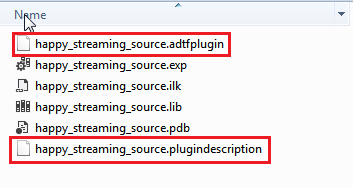
Generated files
Build an ADTF Session for our new Streaming Source
Fire up the Configuration Editor
- Create a new project
- Select the
Filter Graph Editortab - Next click on the
Componentstab - Drag and drop the new
Happy Character Sourcefrom theComponentstab into theFilter Graph Editor - Save the project ctrl + s
- Switch to the
Project Viewtab - Right click on the ADTF Session and choose
Launch with ADTF Control -
In the command line of the ADTF Control type
rl running
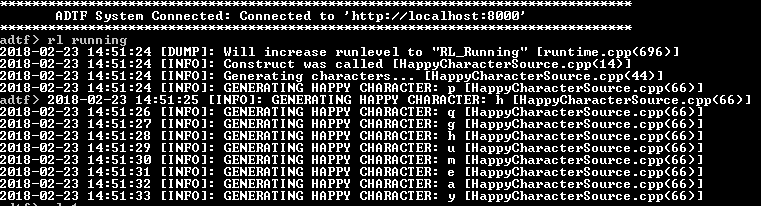
Streaming output
Congratulations! Now you can flood the ADTF system with any type of data
Where to go next?
Have a look at Streaming Sinks to learn who are the consumers of data.