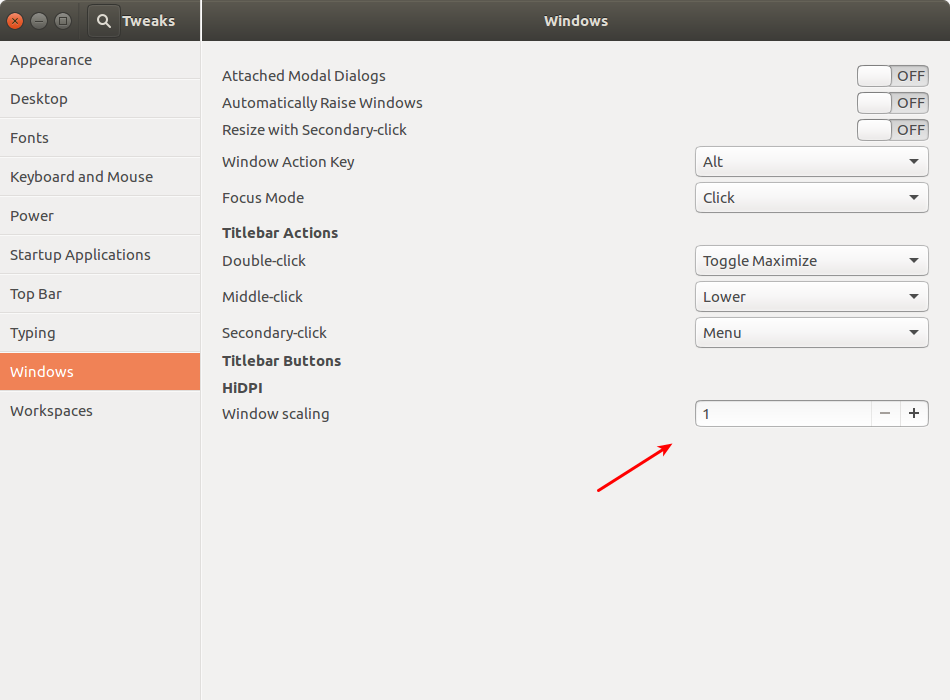Support Request #3274
closed
Configuration Editor Layout Scaling
Added by hidden about 6 years ago.
Updated almost 6 years ago.
Requester's Priority:
Normal
Resolution:
Not Supported Scope
Platform:
Other Linux 64bit
Description
Supportanfrage:
Hi,
The default layout of the configuration editor is locked in place, where I am unable to change the size of the different views, namely the graph view is abnormally small compared to the validation view and system view (see attached screenshot). I have tried sliding the boarders, but I could only make the validation view and system view even larger, and make the graph view even smaller. The project was created from the default project files. I am wondering is this related to my system setup or that there is a config file that I could edit.
System Info:
Screen: 14 inch generic monitor on Laptop
Resolution: 1920x1080
On-board graphic card (Intel)
OS: Arch Linux
Kernel version: 4.17.3-1
Windows Manager: i3-gaps
Display Manager: LightDM
GTK3 installed
Lösung:
The scaling of ADTF 3.3.1 can be bypassed by e.g. setting an environment variable in a console window and then starting adtf_configuration_editor executable of ATDF 3.3.1 from the same window.
e.g. Linux Terminal command:
export QT_SCALE_FACTOR=1.0
Files
- Project changed from Public Support to 25
- Status changed from New to In Progress
- Topic set to ADTF::CE
- Resolution set to Known Problem
- Product Issue Numbers set to https://www.cip.audi.de/jira/browse/ACORE-9544
- Status changed from In Progress to Customer Feedback Required
Hello Lok Chun Fan,
this looks like a known problem we have found in the ADTF 3.3.1 version.
There is a problem if you change the scaling to more the 100% or use UHD monitors.
Please try to change the the scaling or reduce the scaling to 100% if it is higher than that.
Is the behavior on Ubuntu 16.04 different?
For your information:
The product issue is not view-able for external users.
Hi Matthias,
Since we are not using FHD monitors on our Ubuntu machines, I am unable to test it. But they work fine on the Ubuntu Machines.
Do you mind showing me how to change the scaling?
Hi Lok Chun Fan,
ADTF 3.3.1 is tested with Linux Ubuntu 16.04. Not with Arch Linux.
Please have a look to our System Requirements
I can't tell you where you can change or check the scaling on your system or with the LightDM Display manager.
A colleague uses the Tweak Tool in Ubuntu 16.04.
Please see the screenshot.
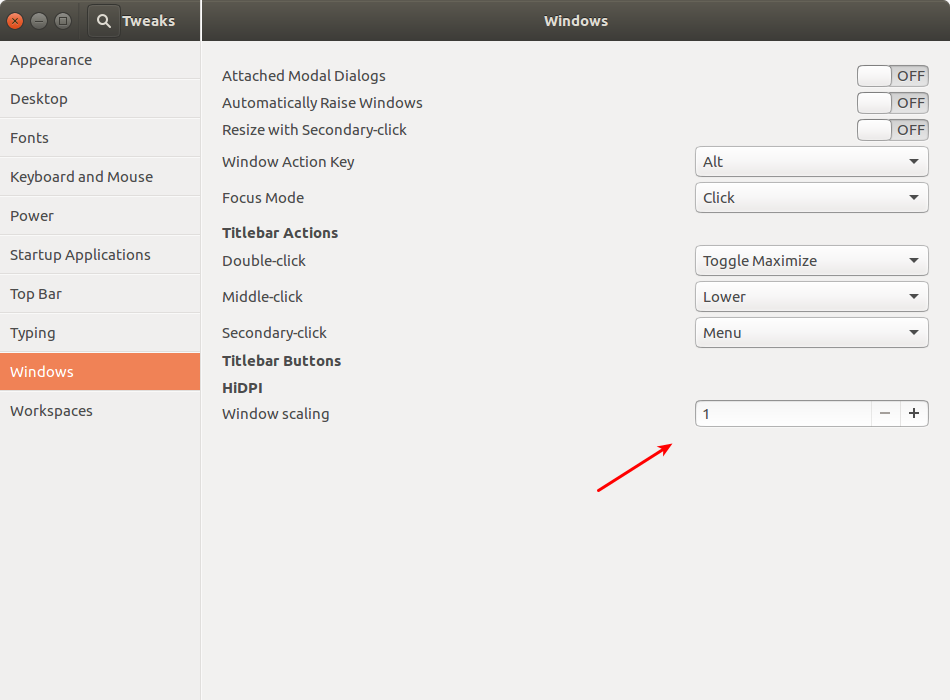
Please be aware that in general there is no support for ACADEMIC usage.
Hello Lok Chun Fan,
We would like to close this ticket.
Did that information help you with your problem?
PLease give us Fedback until 16.07.2018,
otherwise we will close this ticket.
Please be aware that in general there is no support for ACADEMIC usage.
Best regards,
Michael
Hi,
Unfortunately, the problem was not fixed by setting a lower scale. The scaling factor was already on 1 when I started the configuration editor. I have tried to set a lower scaling factor (0.8x) but it kept throwing back floating point exception. I suppose the software isn't meant to be ran on lower dpi screens (157 dpi)?
I note that there is not support given for academic use, so thank you very much for the help.
Best,
Lok Chun Fan
Hi Michael,
I have set that environmental variable. However, it is still giving me the same floating point exception when rendering the window. I do not have a touch screen though.
Best,
Lok Chun Fan
- Status changed from Customer Feedback Required to In Progress
Hello Lok Chun Fan,
Thanks for your feedback.
As mentioned by my colleague we are aware of the scaling issues on High DPI displays and are currently working on a solution.
In the meantime, you may want to have a look at Qt's documentation regarding High DPI:
http://doc.qt.io/qt-5/highdpi.html
Specifically, you could try to set the environment variable QT_AUTO_SCREEN_SCALE_FACTOR=0 and see if it changes anything.
- Wolfgang
Hello Lok Chun Fan,
did this information help you?
Please give us feedback until 18.07.2018,
otherwise the ticket will be closed.
Best regards,
Michael
Hi,
I have tried to set that variable, but I am still getting the same layout problem. I suppose the configuration editor isn't able to downscale properly?
Best,
Lok Chun Fan
Hello Lok Chun Fan,
did you try it the following way?
Setting the environment variable in a console window with Linux Terminal command:
export QT_AUTO_SCREEN_SCALE_FACTOR=0
and then starting adtf_configuration_editor executable of ATDF 3.3.1 from the same terminal window?
Best regards,
Michael
Hi MIchael,
Yes, I did follow the way you said using a bash script. However, I still ran into the same problem. I also got the QT_QUICK_BACKEND set to software.
Best,
Lok Chun Fan
________________________
From: support@digitalwerk.net <support@digitalwerk.net>
Sent: Tuesday, July 17, 2018 10:23:36 AM
Subject: [ACADEMIC Support - Support Request #3274] Configuration Editor Layout
Hello Lok Chun Fan,
could you please try to play around wirth the following environment variable settings?
export QT_SCALE_FACTOR=1.0
export QT_SCALE_FACTOR=0.8
export QT_SCALE_FACTOR=0.5
Best regards,
Michael
Hi Michael,
My license just expired, therefore, I am unable to test it out. However, I have tried these settings before, but it throws a floating point exception error whenever the window starts.
Attached with this email is my transcript, would that be enough to prove that I am a student studying in Imperial College?
Best,
Lok Chun Fan
Hi Michael,
I have tried the QT_SCALE_FACTOR method again, and it worked perfectly. However, it would throw floating point error whenever I plugged in an external monitor with different resolution and dpi to my computer. I am not sure is this a problem of Qt or configuration_editor. Other than that, configuration editor is now working fine on my computer. Thank you very much.
Best,
Lok Chun Fan
- Subject changed from Configuration Editor Layout to Configuration Editor Layout Scaling
- Description updated (diff)
- Status changed from In Progress to To Be Closed
- Resolution changed from Known Problem to Workaround Available
Thank you for your feedback, we will close ths ticket now.
Have a nice day!
Best regards,
Michael
- Project changed from 25 to Public Support
- Status changed from To Be Closed to Closed
- Resolution changed from Workaround Available to Not Supported Scope
- Private changed from Yes to No
Also available in: Atom
PDF