Support Request #8830
closedEBPRODUCTSUPPORT-5237 Best practise to extract display toolbox
Description
Supportanfrage
The Display Toolbox Example Project has set the plugin path to the $(ADTF_DIR)/addons/displaytoolbox/... cf. attached pic.
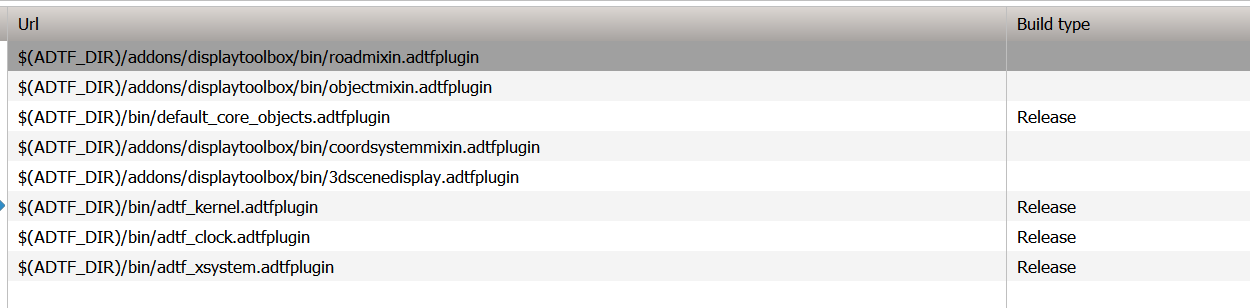
The provided zip File on the other hand encourages an installation path like $(ADTF_DIR)\addons\displaytoolbox-3.4.0-adtf3.6.1-WIN10_x64_vc141.
Could you give me information about the recommended installation information for the display toolbox?
I basically see two options
I. Unzip the zip file into the addons folder. In Configuration Editor open the display toolbox examples project and correct the path to the plugins by cleanup and lookup for the release and debug plugins.
II. Unzip the zip file into the addons folder and rename the directory to displaytoolbox.
How is the official installation recommendation?
Lösung
No matter how the toolbox is named, there can always be a clash by naming (thing about own components).
I would recommend the first option, to use the clean up way.
Anyway, we are working on a toolbox description file, which will define toolbox macros.
So the only thing you have to do then will be to tell adtf where your toolbox has been extracted.
And the path like $(ADTF_DISPLAY_TB_DIR)/bin/someplugin.adtfplugin will work on each machine.
Files