

|
The Automotive Data and Time-Triggered Framework was designed as a Rapid Prototyping Toolset, Simulation Framework and Test- and Measurement Tool to fulfill following main use cases:
Under Product Information you will find everything about the current version regarding changes and bugfixes as well as already known issues, system requirements and dependencies.
Furthermore if you require any information about licenses or changes within former releases, this is the right place, also for lessons learned and FAQ's.
Before you start with ADTF, you should also look at Examples and Tutorials.
The ADTF 3 Software Development Kit consists of several libraries providing an C++ API.
This enables you to develop software for the framework as ADTF Filter, Service or standalone application.
| Developing a Filter or Streaming Services | Developing a System Service | ||||
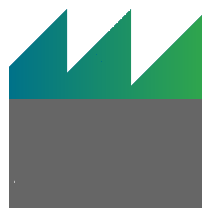
| 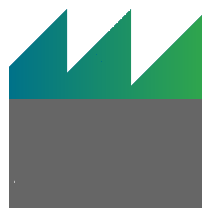
| ||||
You can find a complete overview of all ADTF 3 SDK packages at Software Development Kit.
ADTF is delivered with several binaries and components providing base functionality.
You may use these components for your sessions and projects.
For a complete overview of all delivered applications have a look at Tools and Applications.
Getting started with the help of the ADTF3 Guides and Examples.
To find some step-by-step instructions, a more comfortable how-to or some kind of usermanual to confirm more and more with our framework,
please have a detailed look at the Tutorials and Getting Started sections in our ADTF3 Guides.
If you want to see code examples, that might fit your use case have a look at the delivered examples at Programming Examples.
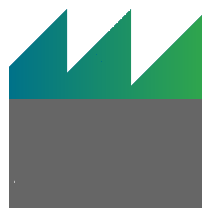
| 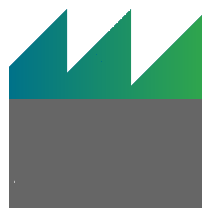
|
See the examples used within the provided ADTF Project. Use the ADTF Configuration Editor and the ADTF Launcher to load and run the example sessions
How to use Python together with the ADTF Control see Scripting Examples.
For a full overview of the ADTF 3 Architecture have a look at the chapter Architecture Documentation.
To support playback of DAT Files recorded with ADTF 2 within ADTF 3 you can write (de-)serializers for your custom sample and media type implementation