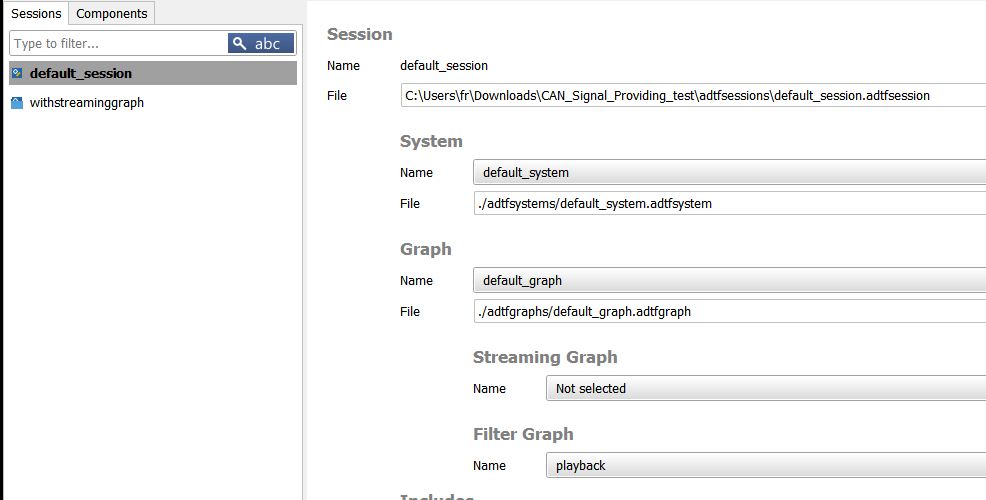Support Request #13135
closedCAN Signal Provider still does not work in the filter graph and some more bugs in the device toolbox 3.4
Description
Supportanfrage
I think I reported the problem already with an earlier version of the device toolbox and actually I expected a fix in device toolbox 3.4 since the change log reports:
[ADEVTB-1871] - Signal Provider only look for Streaming Graph
But isn't fixed yet. I attach a demo project for CAN Signal providing attached test CAN_Signal_Providing_test.7z . One session that uses the filter graph and one session that uses the streaming graph. Only with the streaming graph I can find the signal in signal tree view.
Similar functionality in ADTF 2 was to provide the signal from all the CAN pins. Will this be enabled in ADTF 3, too?
Then there are some minor problems:
1. A display problem in the session editor. When I switch between the sessions, the default_session displays the replay Streaming Graph. But when you look at the session file, you will find that no streaming graph ist set. See attached screenshot 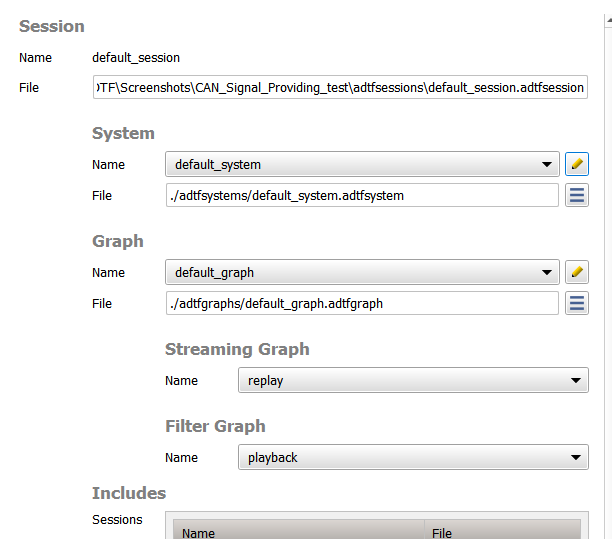 .
.
2. The Device Toolbox Example Project has an unusual directory structure. The the xml devicetoolbox.adtfproject uses wrong urls: you find url of system files going to graph files in the system directory. I tried to create a new session in the project with the using existing System "CAN Config Decoder". It reports me an error an error that the system file adtfsessions/can_config_encoder/adtfsystems/can_config_encoder.adtfgraph is not existing and the creates it. But the suffix is not ok.
3. The data trigger pins (now called runner ports?) for the decoder filters in the device toolbox are still displayed even if I disable the respective Configuration Editor setting.
Some Improvement proposal for ADTF-3.10.0
1. Would be nice if there would be an option to clone/copy a session
2. Copying and pasting from Filter Graph Editor to Streaming Graph Editor is not possible.
3. When configuring a project, or components in projects, it is convenient to have the configuration files local in the project folder, and the properties that link to the files using relative paths, e.g. $(ADTF_SESSION_DIR)/play.adtfdat. It would be convenient to have automated support for entering such relative paths. (E.g. a configuration editor setting so that a path is converted automatically to a relative one, if applicable, like available for ADTF 2).
Lösung
I think I reported the problem already with an earlier version of the device toolbox and actually I expected a fix in device toolbox 3.4 since the change log reports:
[ADEVTB-1871] - Signal Provider only look for Streaming GraphBut isn't fixed yet. I attach a demo project for CAN Signal providing attached test CAN_Signal_Providing_test.7z . One session that uses the filter graph and one session that uses the streaming graph. Only with the streaming graph I can find the signal in signal tree view.
That's true, as I must realize the fix has been only made for FlexRay, not CAN / CAN FD.
I created a new issue to adapt the changes for CAN and CAN FD as well -> ADEVTB-1917
But you can solve the use case as well right now by using the CAN Substream Decoder and Media Description Service with enabled signal property:
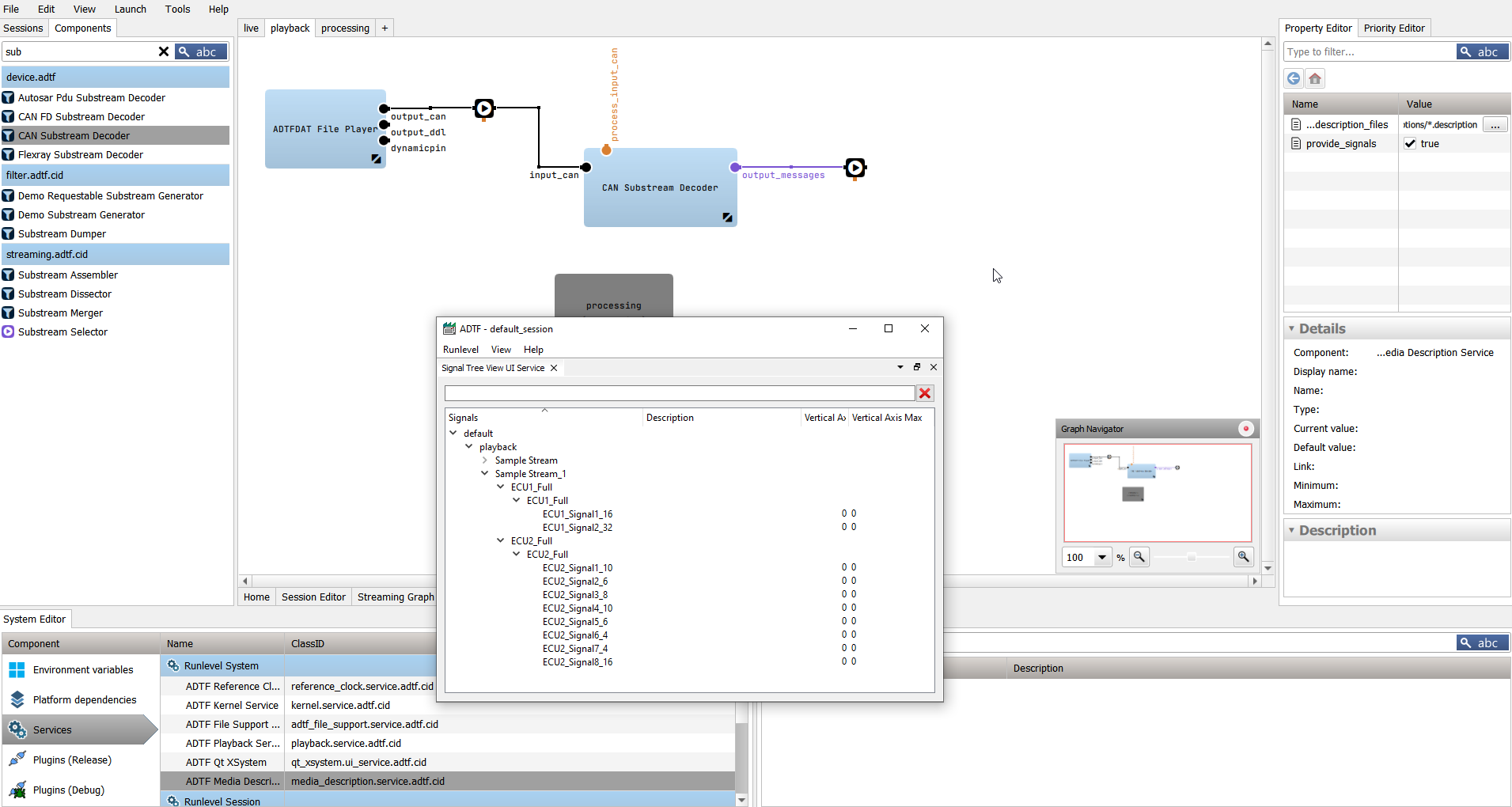
Using CAN Substream decoder as a workaround for CAN Signals. True: The Signal Tree View shows that the respective signals got registered in the Signal Registry Service (not as CAN signals but as Media Description Signals, btw. I don't understand this functionality yet). Now when this is done we could continue with the actual use case which would be to display the signals with the Signal Scope View. But this does not work yet. Is there anything else needed?
You are right, it is not working with Scope View.
The reason seems to be that the Substream Decoder Filter miss to set the timestamp, so there is no signal chart...
I only tried the Signal Table View and there the values appear (but with timestamp 0)
We will debug this issue (ADEVTB-1926), please use the table view as workaround if possible so far.
Similar functionality in ADTF 2 was to provide the signal from all the CAN pins. Will this be enabled in ADTF 3, too?
This is the same behaviour in ADTF 3.x.
All Sample Streams connected to a CAN output stream will be discovered (of course after the known issue with filter graph).
Same for CAN FD and FlexRay.
1. A display problem in the session editor. When I switch between the sessions, the default_session displays the replay Streaming Graph. But when you look at the session file, you will find that no streaming graph ist set.
I think this because both sessions using the same graph file, some refresh is missing because the session file is correct as well as the launch.
I opened a product issue (ACORE-10854).
2. The Device Toolbox Example Project has an unusual directory structure. The the xml devicetoolbox.adtfproject uses wrong urls: you find url of system files going to graph files in the system directory. I tried to create a new session in the project with the using existing System "CAN Config Decoder". It reports me an error an error that the system file adtfsessions/can_config_encoder/adtfsystems/can_config_encoder.adtfgraph is not existing and the creates it. But the suffix is not ok.
That's true, we will correct the project file -> ADEVTB-1918 created
3. The data trigger pins (now called runner ports?) for the decoder filters in the device toolbox are still displayed even if I disable the respective Configuration Editor setting.
About the wording: For data trigger pins (input pins) there exist a connected (filter) runner to manually trigger the related processing function using an active runner within the trigger pipe besides the received trigger sent via data sample stream within the data pipe.
About the issue: The Configuration Editor can only hide runner containing a trigger hint with set data triggered option in plugin description:
<runner_description>
<name>process_my_input_pin</name>
<activation_type>9</activation_type>
<description/>
<trigger_hint>
<data_triggered>true</data_triggered>
<thread_triggered>false</thread_triggered>
<timer_triggered>false</timer_triggered>
<data_input>my_input_pin1</data_input>
<thread_cyclic>false</thread_cyclic>
<timer_interval>0</timer_interval>
</trigger_hint>
</runner_description>
The node <trigger_hint> is new in ADTF 3.10 and its plugin description generator so it is missing in current Device TB 3.4 (build with ADTF 3.9).
Please be patent for an upcoming Device TB using ADTF >= 3.10.
Note that you can manually regenerate the plugin description for these components with ADTF 3.10 plugin description generator and getting the updated plugindescription:
$(ADTF_DIR)/bin/adtf_plugin_description_generator --plugin $(ADTF_DEVICE_TOOLBOX_DIR)/bin/can_config_decoder.adtfplugin
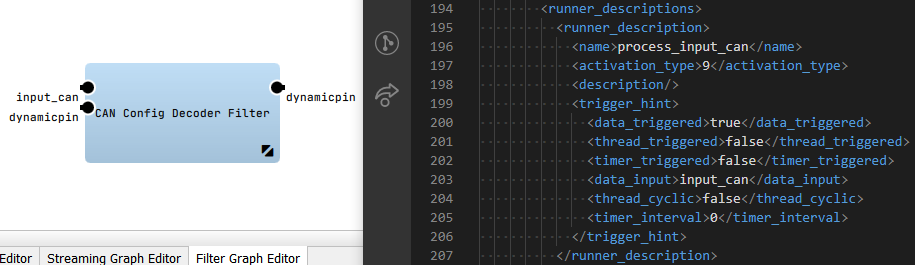
Would be nice if there would be an option to clone/copy a session
Ok this will save you 3 clicks, for your convenience, I created an feature request (ACORE-10855).
Due that the Streaming Graph has a complete different model and components than the Filter Graph, it is neither possible nor a valid requirement.Copying and pasting from Filter Graph Editor to Streaming Graph Editor is not possible.
Since ADTF 3.8 we recommend only use the Filter Graph which provides every needed functionality as well as cascading and including subgraphs, even from different sessions.
The Streaming Graph is even more deprecated and only for compaibility issues for older setups.
When configuring a project, or components in projects, it is convenient to have the configuration files local in the project folder, and the properties that link to the files using relative paths, e.g. $(ADTF_SESSION_DIR)/play.adtfdat. It would be convenient to have automated support for entering such relative paths. (E.g. a configuration editor setting so that a path is converted automatically to a relative one, if applicable, like available for ADTF 2).
Totally agree, we have this feature, you find a (M) Button wherever you will add paths (e.g. within Options).
Also the System Editor uses this functionality, first resolving with the best runtime macros (provided environment variables), second relative to the file within the information is stored, third choice is an absolute path (worst, maybe a different drive. You should define an environment variable in this case if you want to use the session on different machines to guarantee runtime). You can use this in FileList/FolderList Dialogs as well (e.g. ADTFDAT File Player), but as I see, its now missing in single file/folder properties due to native dialog changes... I created an issue to readd this option for this case in some way (cFilename, cFilepath) -> ACORE-10846
As mentioned, with the list dialog it is still possible for cFilenameList and cFilepathList.
Seventh: Thank you for the information on the M button. Did not know it yet. What does the "M" mean?
Macro -> using the Macro Resolver of the Session Manager
Regarding usage of (M) button (and session design in common) please also have a look at our Guide Best Practice Session Design
Files