|
ADTF
|
This UI Service comes with the ADTF UI SDK to develop your own Qt5 Displays.
| Plugin Filename | adtf_xsystem.adtfplugin |
|---|---|
| Plugin Description | adtf_xsystem.plugindescription |
| Plugin Name | Qt5 ADTF XSystem UI Service Plugin |
| License | ADTF |
| Support Mail | support@digitalwerk.net |
| Homepage URL | support.digitalwerk.net |
| Plugin Version | 3.99.99 |
|---|---|
| Plugin File Version | 1.0 |
| adtf | 3.99.99 |
| adtf::ucom | 3.1.0 |
| Name | Qt5 ADTF XSystem UI Service |
|---|---|
| CID | qt_xsystem.ui_service.adtf.cid |
| Description | Use this UI Service to extend your ADTF System with QT Application and Subwindow support. |
| Type | Service |
| Default Runlevel | system |
| Name | Value | Type | Description | Subproperties |
|---|---|---|---|---|
| application_name | ADTF-Qt-XSystem | cString | This property holds the name of this application (see QCoreApplication::applicationName). Required to use QSettings. | |
| enable_player_controls | true | tBool | If enabled and when the playback service is available, playback controls are shown. | |
| enable_progress_splash | false | tBool | If enabled, runlevel changes will be indicated by a progress splash screen if logging is available. | |
| enable_recorder_controls | true | tBool | If enabled and when one or more recorders are available, controls are shown for each of them. | |
| enable_recording_dialog | false | tBool | If enabled, show a dialog to edit the description, move or discard a recording file before it is closed. | |
| layout_file | $(ADTF_SESSION_DIR)/$(ADTF_SESSION_FILE_NAME_NOEXT).adtfuilayout | cFilename | The name of the layout file that the layout should be stored to and read from. | |
| marker_label | ui | cString | The label used for markers created via the 'Add Marker' action and buttons. | |
| organization_domain | digitalwerk.net | cString | This property holds the internet domain of the organization that wrote this application (see QCoreApplication::organizationDomain). Required to use QSettings. | |
| organization_name | Digitalwerk | cString | This property holds the name of the organization that wrote this application (see QCoreApplication::organizationName). Required to use QSettings. | |
| refresh_timer_msec | 16 | tInt32 | The interval at which the OnTimer() methods of all windows will be called. | |
| save_layout_automatically | true | tBool | If enabled, the current layout will be stored automatically when the runlevel is changed. Otherwise you need to manually save the current layout via 'View->Save Layout'. | |
| use_a_common_layout_for_rl_filtergraph_and_rl_running | true | tBool | If enabled, a common layout will be used for both runlevels FilterGraph and Running. |
| IID |
|---|
| reference_clock.osborn.streaming.adtf.iid |
| IID |
|---|
| application.ant.services.adtf.iid |
| application.quiet.services.adtf.iid |
| qt_xsystem.ant.services.adtf.iid |
| qt_xsystem.osborn.services.adtf.iid |
| qt_xsystem.riddler.services.adtf.iid |
| qt_xsystem.spider.services.adtf.iid |
The Qt5 ADTF XSystem is comparable to a Window Manager which extends the (headless) ADTF System to create simple and complex Qt applications as bundle of the registered UI widgets provided by adtfplugins.
After several minor improvements the Qt5 ADTF XSystem uses the Advanced Docking System for Qt since ADTF 3.10.0 for more convenience and usability regarding layouting, docking and embedding several widgets. Since ADTF 3.12.0 we provide a toolbar to control Session, Player and Recorder interfaces.
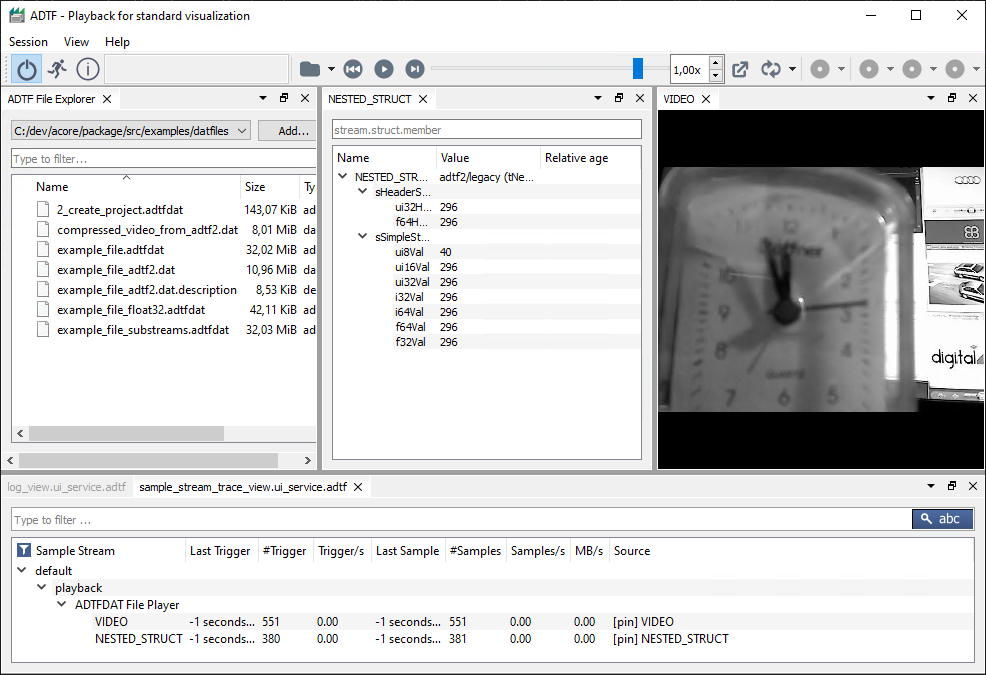
|
You can switch between light and dark mode and even read this setting from your OS. The system setting might be very helpful to fit to your other tools or also react to changes from outside (e.g. brightness sensors or other other OS tools/automization):

|
If you have to adapt for any reason the scaling, you can easily adjust:

|
An ADTF System is a definition of base components and additional adtfplugins providing functionality at different state levels (so called adtf::base::ant::tADTFRunLevel). For your convenience we provide a mapping to a more comprehendible understanding as follows:
adtf::base::ant::RL_Running
Shortcut: Ctrl+R
adtf::base::ant::RL_FilterGraph
Shortcut: Ctrl+R
adtf::base::ant::RL_FilterGraph
Shortcut: Ctrl+I
adtf::base::ant::RL_System
Shortcut: Ctrl+I
adtf::base::ant::RL_Shutdown
Shortcut: Ctrl+Q (Linux) / Alt+F4 (Windows)
Navigate to the Session tab of the menubar to access these functionality
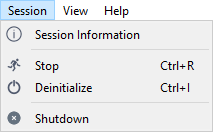
|
or use the buttons within the toolbar

|
Since ADTF 3.16.0 we provide a kind of report functionality (similar to createreport function within ADTF Control) for useful session information.
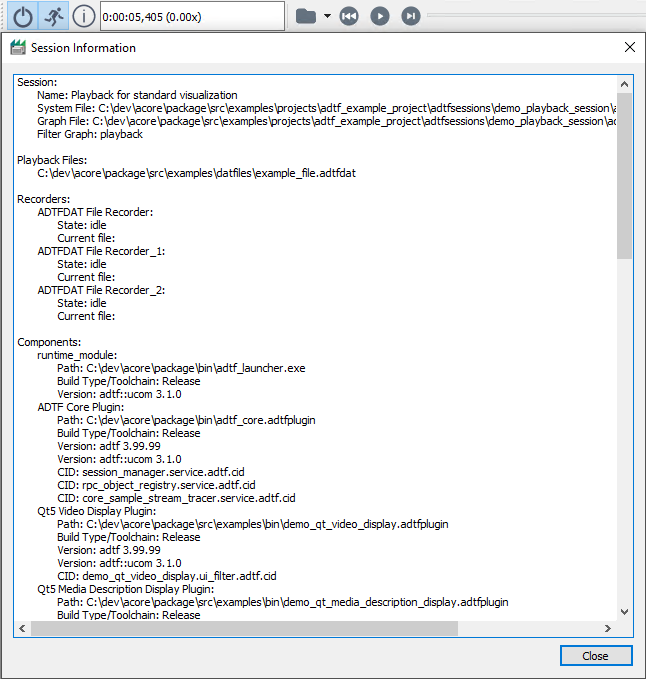
|
In case your ADTF Session contains a ADTFDAT File Player / Playback Service, you can interact with the provided interface (see also Player Control). This means in detail:
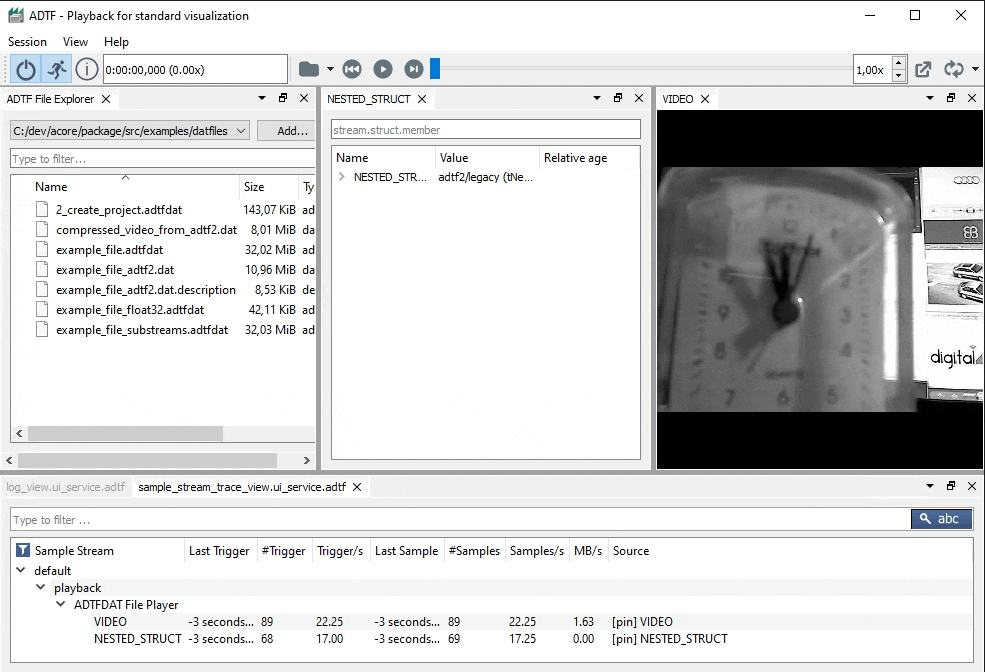
|
To quick access the playback rate, you can also right click in the playback speed text box or use Ctrl+Alt+S:
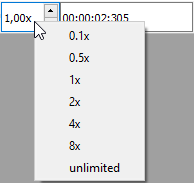
|
Decide whether referenced files should be loaded or not using file(s) open functionality:
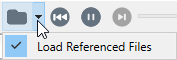
|
In case your ADTF Session contains one or more ADTFDAT File Recorder, the toolbar will provide a record button for each instance (Ctrl+recorder_instance) and a button to trigger all recorder instances at once (Ctrl+0). Furthermore, since ADTF 3.16.0, it is possible to split recordings (Ctrl+Shift+recorder_instance), add quick markers (Alt+recorder_instance) or editable markers (Alt+Shift+recorder_instance). Use the property marker_label to set the default label name for markers).
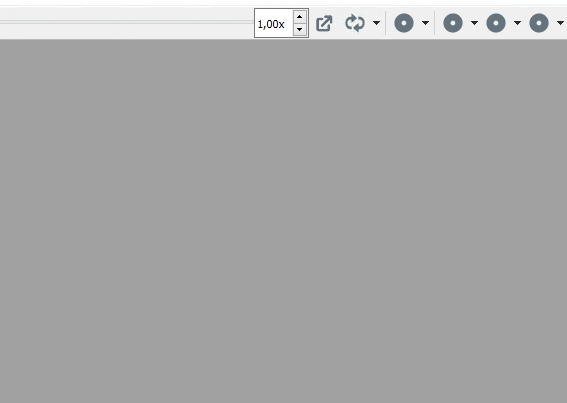
|
Another improvement with ADTF 3.16.0 is the option to adapt the filename and description before recording stopped. To enable the dialog to edit, set the property enable_recording_dialog to true.
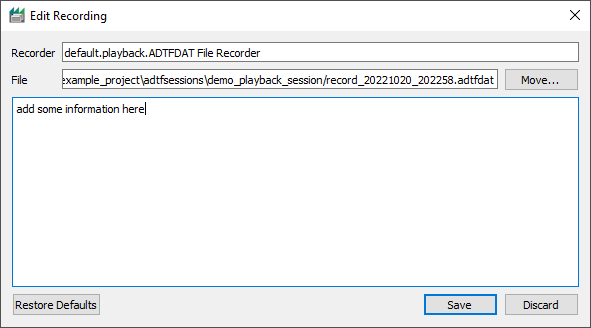
|
Furthermore use the View tab of the menubar to enable or disable all or specific views and create perspectives for your layout. Layouts will be stored for each adtf::base::ant::tADTFRunLevel, so it makes sense to differ between views during adtf::base::ant::RL_Running and adtf::base::ant::RL_System. Of course they might differ regarding available ADTF Services per Runlevel. If there is no layout defined, all widgets will be shown an ordered per default. Also if you already have defined a layout and add a new UI component to your ADTF Session, it will be shown automatically.
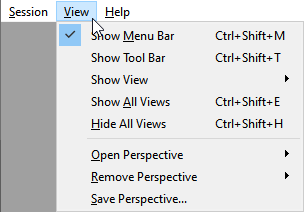
|
save_layout_automatically) and makes the layout for the joined Runlevel available instantly.The tab for Help within the menubar will bring you here and provides some common information about the Qt5 ADTF XSystem and dependencies.
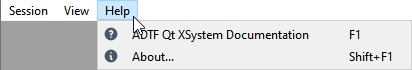
|